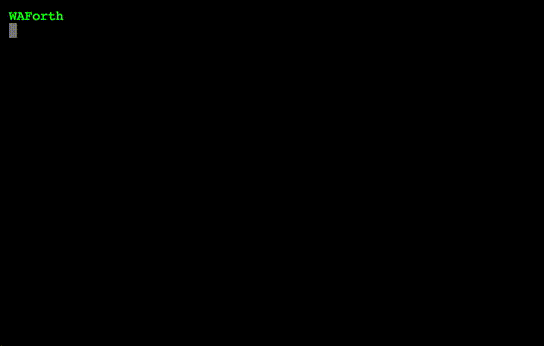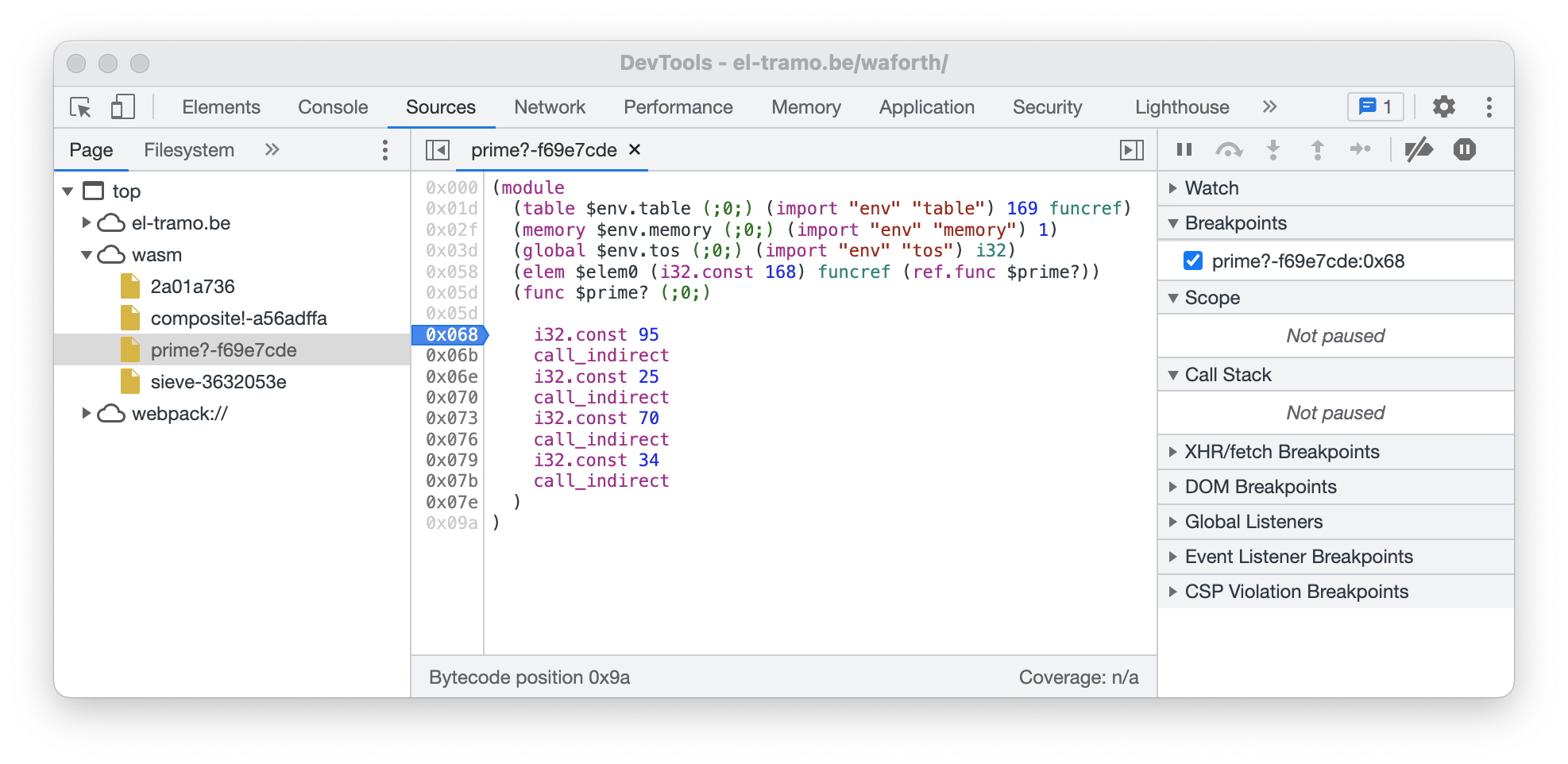5.4 KiB

WAForth: Forth Interpreter+Compiler for WebAssembly
WAForth is a small bootstrapping Forth interpreter and dynamic compiler for WebAssembly. You can see it in action here.
It is entirely written in (raw) WebAssembly, and the compiler generates WebAssembly code on the fly. The only parts for which it relies on external (JavaScript) code is to dynamically load modules (since WebAssembly doesn't support JIT yet), and the I/O primitives to read and write a character to a screen.
The WebAssembly module containing the interpreter, dynamic compiler, and all built-in words comes down to 13k (6k gzipped), with an extra 7k (3k gzipped) for the JavaScript wrapper and web UI.
WAForth implements all ANS Core Words (and passes Forth 200x Test Suite core word tests), and several ANS Core Extension Words
You can read more about the internals and the design of WAForth in the Design document.
Using WAForth in a JavaScript application
You can embed WAForth in any JavaScript application.
A simple example to illustrate starting WAForth, and binding JavaScript functions:
import WAForth from "waforth";
(async () => {
// Create the UI
document.body.innerHTML = `<button>Go!</button><pre></pre>`;
const btn = document.querySelector("button");
const log = document.querySelector("pre");
// Initialize WAForth
const forth = new WAForth();
forth.onEmit = (c) =>
log.appendChild(document.createTextNode(String.fromCharCode(c)));
await forth.load();
// Bind "prompt" call to a function that pops up a JavaScript
// prompt, and pushes the entered number back on the stack
forth.bind("prompt", (stack) => {
const message = stack.popString();
const result = window.prompt(message);
stack.push(parseInt(result));
});
// Load Forth code to bind the "prompt" call to a word,
// and call the word
forth.interpret(`
( Call "prompt" with the given string )
: PROMPT ( c-addr u -- n )
S" prompt" SCALL
;
( Prompt the user for a number, and write it to output )
: ASK-NUMBER ( -- )
S" Please enter a number" PROMPT
." The number was" SPACE .
;
`);
btn.addEventListener("click", () => {
forth.interpret("ASK-NUMBER");
});
})();
Goals
Here are some of the goals (and non-goals) of WAForth:
- ✅ WebAssembly-first: Implement as much as possible in (raw) WebAssembly. Only call out to JavaScript for functionality that is not available in WebAssembly (I/O, loading compiled WebAssembly code).
- ✅ Simplicity: Keep the code as simple as possible. Raw WebAssembly requires more effort to maintain than code in a high level language, so avoid complexity if you can.
- ✅ Completeness: Implement a complete (and correct) Forth system, following the ANS Standard, including all ANS Core words.
- ❓ Speed: If some speed gains can be gotten without paying much in simplicity (e.g. better design of the system, more efficient implementation of words, simple compiler improvements, ...), then I do it. However, generating the most efficient code would require a smart compiler, and a smart compiler would introduce a lot of complexity if implemented in raw WebAssembly, so speed is not an ultimate goal. Although the low level of WebAssembly gives some speed advantages, the design of the system will cause execution to consist almost exclusively of indirect calls to small functions, so there will be languages targeting WebAssembly that run faster.
- ❌ Binary size: Since the entire system is written in raw WebAssembly, and since one of the main goals is simplicity, the resulting binary size is naturally quite small (±12k). However, I don't do any special efforts to save bytes here and there in the code (or the generated code) if it makes things more complex.
- ❌ Ease of use: I currently don't make any effort to provide functionality to make Forth programming easy (helpful errors, ...). However, the compiler emits debug information to help step through the WebAssembly code of words, and I hope to add more debugging aids to the compiler in the future.
Development
Install Dependencies
The build uses the WebAssembly Binary Toolkit for converting raw WebAssembly text format into the binary format, and Yarn (and therefore Node.JS) for managing the build process and the dependencies of the shell.
brew install wabt yarn
yarn
Building & Running
To build everything:
yarn build
To run the development server:
yarn dev
Testing
The tests are served from /waforth/tests by the development server.
You can also run the tests in Node.JS by running
yarn test