mirror of
https://github.com/Fred78290/nct6687d
synced 2025-01-22 07:27:29 +01:00
130 lines
3.8 KiB
Markdown
130 lines
3.8 KiB
Markdown
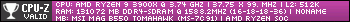
|
|
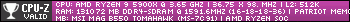
|
|
# README
|
|
|
|
## NCT6687D Kernel module
|
|
|
|
This kernel module permit to recognize the chipset Nuvoton NCT6687-R in lm-sensors package.
|
|
This sensor is present on some B550 motherboard such as MSI or ASUS.
|
|
|
|
The implementation is minimalist and was done by reverse coding of Windows 10 source code from [LibreHardwareMonitor](https://github.com/LibreHardwareMonitor/LibreHardwareMonitor)
|
|
<br><br>
|
|
|
|
## Installation
|
|
#### Dependencies:
|
|
- Ubuntu/Debian:
|
|
```apt-get install build-essential linux-headers-$(uname -r) dkms```
|
|
- Fedora/CentOS/RHEL:
|
|
```yum install make automake gcc gcc-c++ kernel-devel kernel-headers dkms```
|
|
- ArchLinux:
|
|
```pacman -S make automake linux-firmware linux-headers dkms base-devel```
|
|
- openSUSE:
|
|
```zypper in git make gcc dkms```
|
|
<br>
|
|
|
|
### Build with DKMS
|
|
```shell
|
|
~$ git clone https://github.com/Fred78290/nct6687d
|
|
~$ cd nct6687d
|
|
~$ make dkms/install
|
|
```
|
|
<br>
|
|
|
|
### Manual build
|
|
```shell
|
|
~$ git clone (this-repo)
|
|
~$ cd nct6687d
|
|
~$ make install
|
|
```
|
|
<br>
|
|
|
|
### Deb package
|
|
- Prerequisites
|
|
```shell
|
|
~$ apt install -y debhelper dkms
|
|
```
|
|
- Clone this repository
|
|
```shell
|
|
~$ git clone https://github.com/Fred78290/nct6687d
|
|
~$ cd nct6687d
|
|
```
|
|
- Build package
|
|
```shell
|
|
make deb
|
|
```
|
|
- Install package
|
|
```shell
|
|
dpkg -i ../nct6687d-dkms_*.deb
|
|
```
|
|
<br><br>
|
|
|
|
## Sensors
|
|
|
|
By running the command sensors, you got this output
|
|
|
|
```
|
|
nct6687-isa-0a20
|
|
Adapter: ISA adapter
|
|
+12V: 12.17 V (min = +12.17 V, max = +12.19 V)
|
|
+5V: 5.14 V (min = +5.14 V, max = +5.14 V)
|
|
+3.3V: 3.38 V (min = +3.38 V, max = +3.38 V)
|
|
CPU Soc: 1.11 V (min = +1.11 V, max = +1.11 V)
|
|
CPU Vcore: 1.05 V (min = +0.97 V, max = +1.05 V)
|
|
CPU 1P8: 1.84 V (min = +1.84 V, max = +1.84 V)
|
|
CPU VDDP: 0.00 V (min = +0.00 V, max = +0.00 V)
|
|
DRAM: 1.34 V (min = +1.34 V, max = +1.35 V)
|
|
Chipset: 890.00 mV (min = +0.89 V, max = +0.89 V)
|
|
CPU Fan: 1192 RPM (min = 1192 RPM, max = 1202 RPM)
|
|
Pump Fan: 1538 RPM (min = 1526 RPM, max = 1538 RPM)
|
|
System Fan #1: 922 RPM (min = 920 RPM, max = 922 RPM)
|
|
System Fan #2: 953 RPM (min = 953 RPM, max = 953 RPM)
|
|
System Fan #3: 1393 RPM (min = 1393 RPM, max = 1393 RPM)
|
|
System Fan #4: 0 RPM (min = 0 RPM, max = 0 RPM)
|
|
System Fan #5: 1007 RPM (min = 1007 RPM, max = 1007 RPM)
|
|
System Fan #6: 0 RPM (min = 0 RPM, max = 0 RPM)
|
|
CPU: +59.0°C (low = +52.0°C, high = +59.0°C)
|
|
System: +34.0°C (low = +34.0°C, high = +34.0°C)
|
|
VRM MOS: +31.0°C (low = +31.0°C, high = +31.0°C)
|
|
PCH: +40.0°C (low = +40.0°C, high = +40.0°C)
|
|
CPU Socket: +33.0°C (low = +33.0°C, high = +33.0°C)
|
|
PCIe x1: +32.0°C (low = +32.0°C, high = +32.0°C)
|
|
M2_1: +0.0°C (low = +0.0°C, high = +0.0°C)
|
|
```
|
|
|
|
<br>
|
|
|
|
## Load(prob) Sensors on boot
|
|
|
|
To make it loaded after system boots
|
|
|
|
Just add nct6687 into /etc/modules
|
|
|
|
`sudo sh -c 'echo "nct6687" >> /etc/modules'`
|
|
|
|
<br>
|
|
|
|
## Gnome sensors extensions
|
|
|
|
 
|
|
|
|
<br>
|
|
|
|
## Tested
|
|
|
|
This module was tested on Ubuntu 20.04 with all kernel availble on motherboard [MAG-B550-TOMAHAWK](https://www.msi.com//Motherboard/MAG-B550-TOMAHAWK) running an [AMD 3900X/AMD 5900X](https://www.amd.com/en/products/cpu/amd-ryzen-9-3900x)
|
|
|
|
<br>
|
|
|
|
## Other motherboard supported
|
|
- Many people have reported compatibility with MB having Intel H410M & H510M chipset from some manufacturer. See [issue](https://github.com/Fred78290/nct6687d/issues) report.
|
|
<br>
|
|
|
|
## CHANGELOG
|
|
|
|
- Add support for MSI B460M Bazooka having NCT6687 with another device ID
|
|
<br>
|
|
|
|
## VERIFIED
|
|
**1. Fan speed control**
|
|
|
|
- Changing fan speed was tested succesfuly by users, see reported issue.
|