mirror of
https://git.qoto.org/fedipage/fedipage.git
synced 2024-11-17 07:48:21 +01:00
74 lines
3.4 KiB
Markdown
74 lines
3.4 KiB
Markdown
# Contributing
|
|
|
|
[](http://commitizen.github.io/cz-cli/)
|
|
[](https://semver.org/spec/v2.0.0.html)
|
|
|
|
|
|
When contributing to this repository, it is usually a good idea to first discuss the change you
|
|
wish to make via issue, email, or any other method with the owners of this repository before
|
|
making a change. This could potentially save a lot of wasted hours.
|
|
|
|
Please note we have a code of conduct, please follow it in all your interactions with the project.
|
|
|
|
## Development
|
|
|
|
### Testing
|
|
|
|
In order to perform tests identical in nature to the integration tests we run then simply ensure you gave gitlab-runner installed then run the following command.
|
|
|
|
```bash
|
|
gitlab-runner exec docker test
|
|
```
|
|
|
|
Keep in mind this will run the tests on your local copy of the master branch so any changes not committed locally will be missed when testing.
|
|
|
|
### Commit Message Format
|
|
|
|
All commits on the repository repository follow the
|
|
[Conventional Changelog standard](https://github.com/conventional-changelog/conventional-changelog-eslint/blob/master/convention.md).
|
|
It is a very simple format so you can still write commit messages by hand. However it is
|
|
recommended developers install [Commitizen](https://commitizen.github.io/cz-cli/),
|
|
it extends the git command and will make writing commit messages a breeze.
|
|
|
|
Getting Commitizen installed is usually trivial, just install it via npm. You will also
|
|
need to install the cz-customizable adapter which the this repository is configured
|
|
to use. However the format is simple enough to use manually this makes it easier not to forget,
|
|
especially for developers not accustomed to the format yet.
|
|
|
|
```bash
|
|
|
|
npm install -g commitizen@2.8.6 cz-customizable@4.0.0
|
|
```
|
|
|
|
Below is an example of Commitizen in action. It replaces your usual `git commit` command
|
|
with `git cz` instead. The new command takes all the same arguments however it leads you
|
|
through an interactive process to generate the commit message.
|
|
|
|
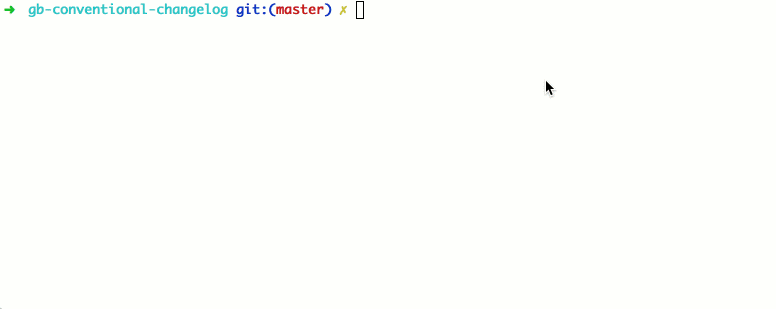
|
|
|
|
Commit messages are used to automatically generate detailed changelogs, and to ensure
|
|
commits are searchable in a useful way. So please use the Commitizen tool or adhere to
|
|
the commit message standard or else we cannot accept Pull Requests without editing
|
|
them first.
|
|
|
|
Below is an example of a properly formated commit message.
|
|
|
|
```
|
|
chore(commitizen): Made repository Commitizen friendly.
|
|
|
|
Added standard Commitizen configuration files to the repo along with all the custom rules.
|
|
|
|
ISSUES CLOSED: #31
|
|
```
|
|
|
|
### Pull Request Process
|
|
|
|
1. Ensure that install or build dependencies do not appear in any commits in your code branch.
|
|
2. Ensure all commit messages follow the [Conventional Changelog](https://github.com/conventional-changelog/conventional-changelog-eslint/blob/master/convention.md)
|
|
standard explained earlier.
|
|
3. Update the CONTRIBUTORS.md file to add your name to it if it isn't already there (one entry
|
|
per person).
|
|
4. Adjust the project version to the new version that this Pull Request would represent. The
|
|
versioning scheme we use is [Semantic Versioning](http://semver.org/).
|
|
5. Your pull request will either be approved or feedback will be given on what needs to be
|
|
fixed to get approval. We usually review and comment on Pull Requests within 48 hours.
|