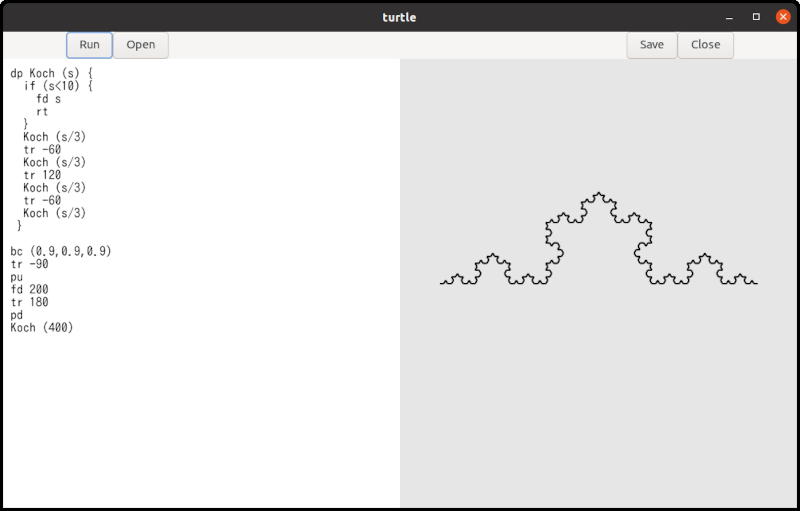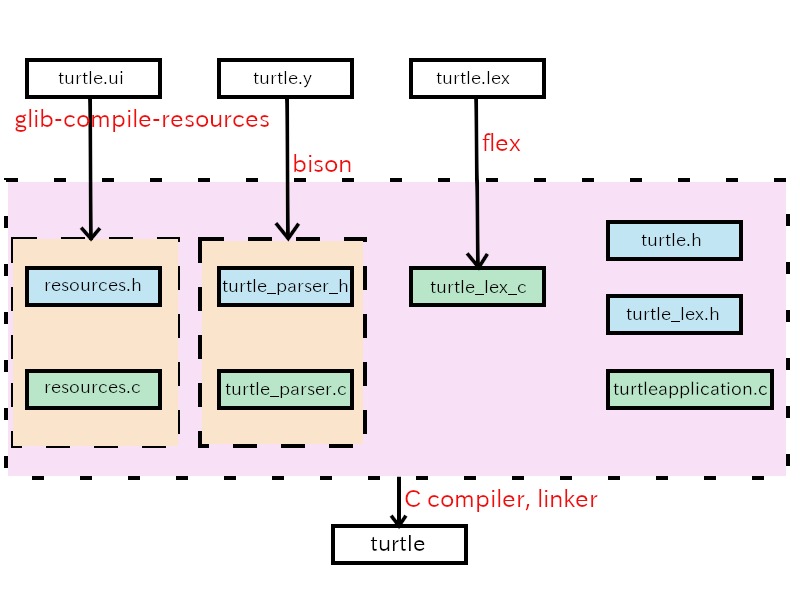14 KiB
Up: Readme.md, Prev: Section 22
Tiny turtle graphics interpreter
A program turtle is an example with the combination of TfeTextView and GtkDrawingArea objects.
It is a very small interpreter but it provides a way to draw fractal curves.
The following diagram is a Koch curve, which is a famous example of fractal curves.
This program uses flex and bison. Flex is a lexical analyzer. Bison is a parser generator. These two programs are similar to lex and yacc which are proprietary software developed in Bell Laboratry. However, flex and bison are open source software. I will write about how to use those software, but they are not topics about gtk. So, readers can skip that part of this sections.
How to use turtle
The documentation of turtle is here. I'll show you a simple example.
fc (1,0,0) # Foreground color is red, rgb = (1,0,0).
pd # Pen down.
fd 100 # Go forward by 100 pixels.
tr 90 # Turn right by 90 degrees.
fd 100
tr 90
fd 100
tr 90
fd 100
tr 90
- Compile and install
turtle(See the documentation above). Then, runturtle. - Type the program above in the editor (left part of the window).
- Click on the
Runbutton, then a red square appears on the right part of the window. The side of the square is 100 pixels long.
In the same way, you can draw other curves.
The documentation above shows some fractal curves such as tree, snow and square-koch.
The source code in turtle language is located at src/turtle/example directory.
You can read these files by clicking on the Open button.
Combination of TfeTextView and GtkDrawingArea objects
Turtle uses TfeTextView and GtkDrawingArea.
It is similar to color program in the previous section.
The body of the interpreter is written with flex and bison.
The codes are not thread safe.
So the handler of "clicked" signal of the Run button prevents from reentering.
1 void
2 run_cb (GtkWidget *btnr) {
3 GtkTextBuffer *tb = gtk_text_view_get_buffer (GTK_TEXT_VIEW (tv));
4 GtkTextIter start_iter;
5 GtkTextIter end_iter;
6 char *contents;
7 int stat;
8 static gboolean busy = FALSE;
9
10 /* yyparse() and run() are NOT thread safe. */
11 /* The variable busy avoids reentry. */
12 if (busy)
13 return;
14 busy = TRUE;
15 gtk_text_buffer_get_bounds (tb, &start_iter, &end_iter);
16 contents = gtk_text_buffer_get_text (tb, &start_iter, &end_iter, FALSE);
17 if (surface) {
18 init_flex (contents);
19 init_parse ();
20 stat = yyparse ();
21 #ifdef debug
22 g_print ("yyparse returned %d.\n", stat);
23 #endif
24 if (stat == 0) /* No error */ {
25 run ();
26 }
27 finalize_flex ();
28 }
29 gtk_widget_queue_draw (GTK_WIDGET (da));
30 busy = FALSE;
31 }
32
33 static void
34 resize_cb (GtkDrawingArea *drawing_area, int width, int height, gpointer user_data) {
35 if (surface)
36 cairo_surface_destroy (surface);
37 surface = cairo_image_surface_create (CAIRO_FORMAT_ARGB32, width, height);
38 }
- 8-13: The static value
busyholds a status of the interpreter. If it isTRUE, the interpreter is running and it is not possible to call the interpreter again because it's not a re-entrant program. If it isFALSE, it is safe to call the interpreter. - 14: Now it is about to call the interpreter so let
busyvariable to be TRUE. - 15-16: Gets the contents of GtkTextBuffer.
- 17: The varable
surfaceis a static variable. It points to acairo_surface_tobject. It is generated when the GtkDrawingArea object is realized and the each time it is resized. Therefore,surfaceisn't NULL usually. But if it is NULL, the interpreter won't be called. - 18-19: Initializes lexcal analyzer, then parser.
- 20: Calls parser. Parser analyze the program codes syntactically and generate a tree structured data.
- 24-26: If the parser succesfully parsed, it calls
runwhich is the interpreter.Runexecutes the tree-structured program. - 27: finalize the lexical analyzer.
- 29: Add the drawing area object to the queue to draw.
- 30: The interpreter program has finished so
busyis now FALSE. - 33-38: A handler of "resized" signal. It generates or regenerates a surface object.
Other part of turtleapplication.c is almost same as the codes of colorapplication.c in the previous section.
The codes of turtleapplication.c is in the turtle directory.
What does the interpreter do?
Suppose that the turtle runs with the following program. The following is the description how turtle recognizes the program and does the work.
distance = 100
fd distance*2
- Generally, a program consists of tokens. Tokens are "distance", "=", "100", "fd", "*" and "2" in the above example..
- The interpreter
turtlecallsyylexto read a token in the source file. Theyylexreturns a code which is called "token kind" and sets a global variableyylvalwith a value, which is called a semantic value. The type ofyylvalis union andyylval.IDis string andyylval.NUMis double. There are seven tokens in the program soyylexis called seven times.
| token kind | yylval.ID | yylval.NUM | |
|---|---|---|---|
| 1 | ID | distance | |
| 2 | = | ||
| 3 | NUM | 100 | |
| 4 | FD | ||
| 5 | ID | distance | |
| 6 | * | ||
| 7 | NUM | 2 |
yylex returns a token kind every time, but it doesn't set yylval.ID or yylval.NUM every time.
It is because keywords (FD) and symbols (= and *) don't have any semantic values.
The function yylex is called lexical analyzer or scanner.
turtlemakes a tree structured data. This part ofturtleis called parser.
turtleanalyzes the tree and executes it. This part ofturtleis called runtime routine. The tree consists of line segments and rectangles between line segments. The rectangles are called nodes. For example, N_PROGRAM, N_ASSIGN, N_FD and N_MUL are nodes.- Goes down from N_PROGRAM to N_ASSIGN.
- At N_ASSIGN node,
turtlechecks if the first child is ID, that means the left side is a variable. If it's ID, thenturtlelooks for the variable in the variable table. If it doesn't exist, it registers the ID (distance) to the table. Then go back to the N_ASSIGN node. turtlecalculates the second child. In this case its a number 100. Saves 100 to the variable table at thedistancerecord.turtlegoes back to N_PROGRAM then go to the next node N_FD. It has only one child. Goes down to the child N_MUL.- The first child is ID (distance).
Looks for the varable distance in the variable table and gets the value 100.
The second child is a number 2.
Multiplies 100 by 2 and gets 200.
Then
turtlegoes back to N_FD. - Now
turtleknows the distance is 200. It moves the cursor forward by 200. - There are no node follows.
Runtime routine returns to the main routine.
-
turtledraws GtkDrawingArea then stops.
Actually most programs are more complicated than the example above.
So, turtle does much more work to interpret programs.
However, basically it works by the same way above.
Interpritation consists of three parts.
- Lexical analysis
- Syntax Parsing and tree generation
- Execution by the tree
Compilation flow
The source files are:
- flex source file ~> turtle.lex
- bison source file => turtle.y
- C header file => turtle.h, turtle_lex.h
- C source file => turtleapplication.c
- other files => turtle.ui, turtle.gresources.xml, meson.build
The compilation process is a bit complicated.
- glib-compile-resources compiles
turtle.uitoresources.caccording toturtle.gresource.xml. It also generatesresources.h. - bison compiles
turtle.ytoturtle\_parser.cand generatesturtle\_parser.h - flex compiles
turtle.lextoturtle\_lex.c. - gcc compiles
application.c,resources.c,turtle\_parser.candturtle\_lex.cwithturtle.h,resources.handturtle\_parser.h. It generates an executable fileturtle.
Meson controls the process and the instruction is described in meson.build.
1 project('turtle', 'c')
2
3 compiler = meson.get_compiler('c')
4 mathdep = compiler.find_library('m', required : true)
5
6 gtkdep = dependency('gtk4')
7
8 gnome=import('gnome')
9 resources = gnome.compile_resources('resources','turtle.gresource.xml')
10
11 flex = find_program('flex')
12 bison = find_program('bison')
13 turtleparser = custom_target('turtleparser', input: 'turtle.y', output: ['turtle_parser.c', 'turtle_parser.h'], command: [bison, '-d', '-o', 'turtle_parser.c', '@INPUT@'])
14 turtlelexer = custom_target('turtlelexer', input: 'turtle.lex', output: 'turtle_lex.c', command: [flex, '-o', '@OUTPUT@', '@INPUT@'])
15
16 sourcefiles=files('turtleapplication.c', '../tfetextview/tfetextview.c')
17
18 executable('turtle', sourcefiles, resources, turtleparser, turtlelexer, turtleparser[1], dependencies: [mathdep, gtkdep], export_dynamic: true, install: true)
19
- 3: Gets C compiler.
It is usually
gccin linux. - 4: Gets math library.
This program uses trigonometry functions.
They are defined in the math library, but the library is optional.
So, it is necessary to include the library by
#include <math.h>and also link the library with the linker. - 6: Gets gtk4 library.
- 8: Gets gnome module. Module is a system provided by meson. See Meson build system website for further information.
- 9: Compiles ui file to C source file according to the XML file
turtle.gresource.xml. - 11: Gets flex.
- 12: Gets bison.
- 13: Compiles
turtle.ytoturtle_parser.candturtle_parser.hby bison. The functioncustom_targetcreates a custom top level target. See Meson build system website for further information. - 14: Compiles
turtle.lextoturtle_lex.cby flex. - 16: Specifies C surce files.
- 18: Compiles C source files including generated files by glib^compile-resources, bison and flex.
The argument
turtleparser[1]refers totirtle_parser.hwhich is the secound output in the line 13.
Turtle.lex
This subsection and the following subsection are description about flex and bison. If you want to focus on gtk4, you can skip these subsections.
What does flex do?
Flex creates lexical analizer from flex source file. Flex source file is a text file and its syntactic rule will be explained later. Generated lexical analyzer is a C source file. It is also called scanner. It reads a text file, which is a source file of a program language, and gets variable names, numbers and symbols. Suppose here is a text file.
fc (1,0,0) # Foreground color is red, rgb = (1,0,0).
pd # Pen down.
distance = 100
angle = 90
fd distance # Go forward by distance (100) pixels.
tr angle # Turn right by angle (90) degrees.
The content of the textfile is separated into fc, (, 1, , and so on.
The words fc, pd, distance and 100 are called token.
The characters (, < and = are called symbol.
( Sometimes those symbols called token, too.)
A scanner has yylex function and yytext variable.
The function returns a type of token and set yytext to contain the name of the token.
Each time yylexc is called, it returns the followings.
Turtle.lex isn't so big program.
1 %top{
2 #include <stdlib.h>
3 #include "turtle.h"
4
5 static int nline = 1;
6 static int ncolumn = 1;
7 static void get_location (char *text);
8
9 /* Dinamically allocated memories are added to the single list. They will be freed in the finalize function. */
10 extern GSList *list;
11 }
12
13 %option noyywrap
14
15 DIGIT [0-9]
16 REAL_NUMBER (0|[1-9][0-9]*)(\.[0-9]+)?
17 IDENTIFIER [a-zA-Z][a-zA-Z0-9]*
18 %%
19 /* rules */
20 #.*\n nline++; ncolumn = 1; /* comment */
21 #.* ; /* comment in the last line */
22 [ ] ncolumn++;
23 \t ncolumn += 8; /* assume that tab is 8 spaces. */
24 \n nline++; ncolumn = 1;
25 /* reserved keywords */
26 pu get_location (yytext); return PU; /* pen up */
27 pd get_location (yytext); return PD; /* pen down */
28 pw get_location (yytext); return PW; /* pen width = line width */
29 fd get_location (yytext); return FD; /* forward */
30 tr get_location (yytext); return TR; /* turn right */
31 bc get_location (yytext); return BC; /* background color */
32 fc get_location (yytext); return FC; /* foreground color */
33 dp get_location (yytext); return DP; /* define procedure */
34 if get_location (yytext); return IF; /* if statement */
35 rt get_location (yytext); return RT; /* return statement */
36 rs get_location (yytext); return RS; /* reset the status */
37 /* constant */
38 {REAL_NUMBER} get_location (yytext); yylval.NUM = atof (yytext); return NUM;
39 /* identifier */
40 {IDENTIFIER} { get_location (yytext); yylval.ID = g_strdup(yytext);
41 list = g_slist_prepend (list, yylval.ID);
42 return ID;
43 }
44 "=" get_location (yytext); return '=';
45 ">" get_location (yytext); return '>';
46 "<" get_location (yytext); return '<';
47 "+" get_location (yytext); return '+';
48 "-" get_location (yytext); return '-';
49 "*" get_location (yytext); return '*';
50 "/" get_location (yytext); return '/';
51 "(" get_location (yytext); return '(';
52 ")" get_location (yytext); return ')';
53 "{" get_location (yytext); return '{';
54 "}" get_location (yytext); return '}';
55 "," get_location (yytext); return ',';
56 . ncolumn++; return YYUNDEF;
57 %%
58
59 static void
60 get_location (char *text) {
61 yylloc.first_line = yylloc.last_line = nline;
62 yylloc.first_column = ncolumn;
63 yylloc.last_column = (ncolumn += strlen(text)) - 1;
64 }
65
66 static YY_BUFFER_STATE state;
67
68 void
69 init_flex (const char *text) {
70 state = yy_scan_string (text);
71 }
72
73 void
74 finalize_flex (void) {
75 yy_delete_buffer (state);
76 }
77
Turtle.y source file compiled by bison
Up: Readme.md, Prev: Section 22