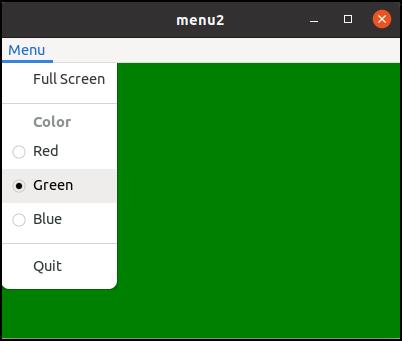16 KiB
Up: Readme.md, Prev: Section 15, Next: Section 17
Stateful action
Some actions have states. The values of states can be boolean or string. Actions which have states are called stateful.
Stateful action without a parameter
Some menus are called toggle menu. For example, fullscreen menu has a state which has two values -- fullscreen and non-fullscreen. The value of the state is changed every time the menu is clicked. An action corresponds to the fullscreen menu also have a state. Its value is TRUE or FALSE and it is called boolean value. TRUE corresponds to fullscreen and FALSE to non-fullscreen.
The following is an example code to implement a fullscreen menu except the signal handler. The signal handler will be described after the explanation of this code.
static void
on_activate (GApplication *app, gpointer user_data) {
... ... ...
GSimpleAction *act_fullscreen = g_simple_action_new_stateful ("fullscreen", NULL, g_variant_new_boolean (FALSE));
GMenuItem *menu_item_fullscreen = g_menu_item_new ("Full Screen", "win.fullscreen");
g_signal_connect (act_fullscreen, "change-state", G_CALLBACK (fullscreen_changed), win);
... ... ...
}
act_fullscreenis GSimpleAction. It is generated byg_simple_action_new_stateful. The function has three arguments. The first argument "fullscreen" is the name of the action. The second argument is a parameter type.NULLmeans the action doesn't have a parameter. The third argument is the initial state of the action. It is a GVariant value. GVariant will be explained in the next subsection. The functiong_variant_new_boolean (FALSE)returns a GVariant value which is the boolean valueFALSE.menu_item_fullscreenis GMenuItem. There are two arguments. The first argument "Full Screen" is a label which is one of the attributes of GMenuItem. The second argument is called detailed action. Detailed action has three parts, prefix, action name and target. "win.fullscreen" means that the prefix is "win", the action name is "fullscreen" and there's no target. The prefix says that the action belongs to the window.- connect the action
act_fullscreenand the "change-state" signal handlerfullscreen_value2changed. If the fullscreen menu is clicked, then the corresponding actionact_fullscreenis activated. But no handler is connected to "activate" signal. Then, the default behaviour for boolean-stated actions with a NULL parameter type likeact_fullscreenis to toggle them via the “change-state” signal.
The following is the "change-state" signal handler.
static void
fullscreen_changed(GSimpleAction *action, GVariant *value, gpointer win) {
if (g_variant_get_boolean (value))
gtk_window_maximize (GTK_WINDOW (win));
else
gtk_window_unmaximize (GTK_WINDOW (win));
g_simple_action_set_state (action, value);
}
- There are three parameters.
The first parameter is the action which emits the "change-state" signal.
The second parameter is the value of the state of the action.
But it is toggled because of no "activate" signal handler.
Ther third parameter is a user data which is set in
g_signal_connect. - If the value is boolean type and
TRUE, then maximize the window. Otherwise unmaximize. - Set
valueto the state of the action. Note: the second argument was the toggled state value, but at this stage the state of the action has the original value. So, you need to set the new value byg_simple_action_set_state.
You can use "activate" signal instead ot "change-state" signal, or both signals. But the way above is the simplest and best.
GVariant
GVarient can contain boolean, string or other simple type values.
For example, the following program set TRUE to value whose type is GVariant.
GVariant *value = g_variant_new_boolean (TRUE);
Another example is:
GVariant *value2 = g_variant_new_string ("Hello");
value2 is a GVariant and it has a string type value "Hello".
GVariant can contain other types like int16, int32, int64, double and so on.
If you want to get the boolean value, use g_variant_get series functions.
gboolean bool = g_variant_get_boolean (value);
Because value has been generated as a boolean type GVariant and TRUE value, bool equals TRUE.
In the same way, you can get a string from value2
const gchar *str = g_variant_get_string (value2, NULL);
The second parameter is a pointer to gsize type variable (gsize is defined as unsigned long).
If it isn't NULL, then the length of the string will be set by the function.
If it is NULL, nothing happens.
The returned string str can't be changed.
Stateful action with a parameter
Another example of stateful actions is an action corresponds to color select menus. For example, there are three menus and each menu has red, green or blue color respectively. They determine the background color of a certain widget. One action is connected to the three menus. The action has a state which values are "red", "green" and "blue". The values are string. Those colors are given to the signal handler as a parameter.
static void
on_activate (GApplication *app, gpointer user_data) {
... ... ...
GSimpleAction *act_color = g_simple_action_new_stateful ("color", g_variant_type_new("s"), g_variant_new_string ("red"));
GMenuItem *menu_item_red = g_menu_item_new ("Red", "win.color::red");
GMenuItem *menu_item_green = g_menu_item_new ("Green", "win.color::green");
GMenuItem *menu_item_blue = g_menu_item_new ("Blue", "win.color::blue");
g_signal_connect (act_color, "activate", G_CALLBACK (color_activated), win);
... ... ...
}
act_coloris GSimpleAction. It is generated byg_simple_action_new_stateful. The function has three arguments. The first argument "color" is the name of the action. The second argument is a parameter type which is GVariantType.g_variant_type_new("s")generates GVariantType which is a string type (G_VARIANT_TYPE_STRING). The third argument is the initial state of the action. It is a GVariant. GVariantType will be explained in the next subsection. The functiong_variant_new_string ("red")returns a GVariant value which has the string value "red".menu_item_redis GMenuItem. There are two arguments. The first argument "Red" is a label which is one of the attributes of GMenuItem. The second argument is a detailed action. Its prefix is "win", action name is "color" and target is "red". Target is sent to the action as a parameter. The same goes formenu_item_greenandmenu_item_blue.- connect the action
act_colorand the "activate" signal handlercolor_activate. If one of the three menus is clicked, then the actionact_coloris activated with a parameter to which the menu item gives its target. No handler is connected to "change-state" signal. Then the default behaviour is to callg_simple_action_set_state()to set the state to the requested value.
The following is the "activate" signal handler.
static void
color_activated(GSimpleAction *action, GVariant *parameter, gpointer win) {
gchar *color = g_strdup_printf ("label#lb {background-color: %s;}", g_variant_get_string (parameter, NULL));
gtk_css_provider_load_from_data (provider, color, -1);
g_free (color);
g_action_change_state (G_ACTION (action), parameter);
}
- There are three parameters.
The first parameter is the action which emits the "activate" signal.
The second parameter is the parameter given to the action.
It is a color specified by the menu.
The third parameter is a user data which is set in
g_signal_connect. coloris a CSS string generated byg_strdup_printf. The parameter ofg_str_dupis the same as printf C standard function.g_variant_get_stringget the string contained inparameter.- Set the color to the css provider.
- Free the string
color. - Change the state by
g_action_change_state. The function just set the parameter to the state of the action byg_simple_action_set_state. Therefore, you can useg_simple_action_set_stateinstead ofg_action_change_state.
Note: If you have set a "change-state" signal handler, g_action_change_state will emit "change-state" signal instead of calling g_simple_action_set_state.
GVariantType
GVariantType gives a type of GVariant. GVariant can contain many kinds of types. And the type often needs to be recognized at runtime. GVariantType provides such functionality.
When GVariantType is generated, the type is expressed by the string.
- "b" means boolean type.
- "s" means string type.
The following program is a simple example. It finally output the string "s".
1 #include <glib.h>
2
3 int
4 main (int argc, char **argv) {
5 GVariantType *vtype = g_variant_type_new ("s");
6 const gchar *type_string = g_variant_type_peek_string (vtype);
7 g_print ("%s\n",type_string);
8 }
g_variant_tpe_newgenerates GVariantType. It uses a type string "s" which means string.g_variant_type_peek_stringtakes a peek atvtype. It is the string "s" given at the generation time.- print the string to the terminal.
Example code
The following code includes stateful actions above. This program has menus like this:
- Fullscreen menu toggles the size of the window between maximum and non-maximum. If the window is maximum size, which is called full screen, then a check mark is put before "fullscreen" label.
- Red, green and blue menu determines the back ground color of the label, which is the child widget of the window. The menus have radio buttons on the left of each of the menus. And the radio button of the selected menu turns on.
- Quit menu quits the application.
The code is as follows.
1 #include <gtk/gtk.h>
2
3 static GtkCssProvider *provider;
4
5 static void
6 fullscreen_changed(GSimpleAction *action, GVariant *value, gpointer win) {
7 if (g_variant_get_boolean (value))
8 gtk_window_maximize (GTK_WINDOW (win));
9 else
10 gtk_window_unmaximize (GTK_WINDOW (win));
11 g_simple_action_set_state (action, value);
12 }
13
14 static void
15 color_activated(GSimpleAction *action, GVariant *parameter, gpointer win) {
16 gchar *color = g_strdup_printf ("label#lb {background-color: %s;}", g_variant_get_string (parameter, NULL));
17 gtk_css_provider_load_from_data (provider, color, -1);
18 g_free (color);
19 g_action_change_state (G_ACTION (action), parameter);
20 }
21
22 static void
23 quit_activated(GSimpleAction *action, GVariant *parameter, gpointer app)
24 {
25 g_application_quit (G_APPLICATION(app));
26 }
27
28 static void
29 on_activate (GApplication *app, gpointer user_data) {
30 GtkWidget *win = gtk_application_window_new (GTK_APPLICATION (app));
31 gtk_window_set_title (GTK_WINDOW (win), "menu2");
32 gtk_window_set_default_size (GTK_WINDOW (win), 400, 300);
33
34 GtkWidget *lb = gtk_label_new (NULL);
35 gtk_widget_set_name (lb, "lb"); /* the name is used by CSS Selector */
36 gtk_window_set_child (GTK_WINDOW (win), lb);
37
38 GSimpleAction *act_fullscreen
39 = g_simple_action_new_stateful ("fullscreen", NULL, g_variant_new_boolean (FALSE));
40 GSimpleAction *act_color
41 = g_simple_action_new_stateful ("color", g_variant_type_new("s"), g_variant_new_string ("red"));
42 GSimpleAction *act_quit
43 = g_simple_action_new ("quit", NULL);
44
45 GMenu *menubar = g_menu_new ();
46 GMenu *menu = g_menu_new ();
47 GMenu *section1 = g_menu_new ();
48 GMenu *section2 = g_menu_new ();
49 GMenu *section3 = g_menu_new ();
50 GMenuItem *menu_item_fullscreen = g_menu_item_new ("Full Screen", "win.fullscreen");
51 GMenuItem *menu_item_red = g_menu_item_new ("Red", "win.color::red");
52 GMenuItem *menu_item_green = g_menu_item_new ("Green", "win.color::green");
53 GMenuItem *menu_item_blue = g_menu_item_new ("Blue", "win.color::blue");
54 GMenuItem *menu_item_quit = g_menu_item_new ("Quit", "app.quit");
55
56 g_signal_connect (act_fullscreen, "change-state", G_CALLBACK (fullscreen_changed), win);
57 g_signal_connect (act_color, "activate", G_CALLBACK (color_activated), win);
58 g_signal_connect (act_quit, "activate", G_CALLBACK (quit_activated), app);
59 g_action_map_add_action (G_ACTION_MAP (win), G_ACTION (act_fullscreen));
60 g_action_map_add_action (G_ACTION_MAP (win), G_ACTION (act_color));
61 g_action_map_add_action (G_ACTION_MAP (app), G_ACTION (act_quit));
62
63 g_menu_append_item (section1, menu_item_fullscreen);
64 g_menu_append_item (section2, menu_item_red);
65 g_menu_append_item (section2, menu_item_green);
66 g_menu_append_item (section2, menu_item_blue);
67 g_menu_append_item (section3, menu_item_quit);
68 g_object_unref (menu_item_red);
69 g_object_unref (menu_item_green);
70 g_object_unref (menu_item_blue);
71 g_object_unref (menu_item_fullscreen);
72 g_object_unref (menu_item_quit);
73
74 g_menu_append_section (menu, NULL, G_MENU_MODEL (section1));
75 g_menu_append_section (menu, "Color", G_MENU_MODEL (section2));
76 g_menu_append_section (menu, NULL, G_MENU_MODEL (section3));
77 g_menu_append_submenu (menubar, "Menu", G_MENU_MODEL (menu));
78
79 gtk_application_set_menubar (GTK_APPLICATION (app), G_MENU_MODEL (menubar));
80 gtk_application_window_set_show_menubar (GTK_APPLICATION_WINDOW (win), TRUE);
81
82 /* GtkCssProvider *provider = gtk_css_provider_new ();*/
83 provider = gtk_css_provider_new ();
84 GdkDisplay *display = gtk_widget_get_display (GTK_WIDGET (win));
85 gtk_css_provider_load_from_data (provider, "label#lb {background-color: red;}", -1);
86 gtk_style_context_add_provider_for_display (display, GTK_STYLE_PROVIDER (provider),
87 GTK_STYLE_PROVIDER_PRIORITY_USER);
88
89 /* gtk_widget_show (win);*/
90 gtk_window_present (GTK_WINDOW (win));
91 }
92
93 int
94 main (int argc, char **argv) {
95 GtkApplication *app;
96 int stat;
97
98 app = gtk_application_new ("com.github.ToshioCP.menu2", G_APPLICATION_FLAGS_NONE);
99 g_signal_connect (app, "activate", G_CALLBACK (on_activate), NULL);
100
101 stat =g_application_run (G_APPLICATION (app), argc, argv);
102 g_object_unref (app);
103 return stat;
104 }
105
- 5-26: Signal handlers. They have been explained in this section.
- 30-36:
winandlbare GtkApplicationWindow and GtkLabel respectively.winhas a title "menu2" and its defaust size is 400x300.lbis named as "lb". The name is used in CSS.lbis set towinas a child. - 38-43: Three actions are defined.
They are:
- stateful and has no parameter. It has a toggle state.
- stateful and has a parameter. Parameter is a string type.
- stateless and has no parameter.
- 45-54: Generate GMenu and GMenuItem. There are three sections.
- 56-61: Signals are connected to handlers.
And actions are added to GActionMap.
Because
act_fullscreenandact_colorhave "win" prefix and belong to GtkApplicationWindow, they are added towin. GtkApplicationWindow implements GActionModel interface like GtkApplication.act_quithas "app" prefix and belongs to GtkApplication, it is added toapp. - 63-77: Connect and build the menus. Useless GMenuItem are freed.
- 79-80: GMenuModel
menubaris set toapp. Set show menubar property toTRUEinwin. Note:gtk_application_window_set_show_menubargenerates GtkPopoverMenubar from GMenuModel. This is a different point between Gtk3 and Gtk4. And you can use GtkPopoverMenubar directly and set it as a descendant widget of the window. You may use GtkBox as a child widget of the window and set GtkPopoverMenubar as the first child of the box. - 82-87: Set CSS.
provideris GtkCssProvider which is defined in line three as a static variable. Its CSS data is:label#lb {background-color: red;}. "label#lb" is called selector. "label" is the node of GtkLabel. "#" precedes an ID which is an identiable name of the widget. "lb" is the name of GtkLabellb. (See line 35). The style is surrounded by open and close braces. The style is applied to GtkLabel which has a name "lb". Other GtkLabel have no effect from this. The provider is added to GdkDisplay. - 90: Show the window.
Up: Readme.md, Prev: Section 15, Next: Section 17