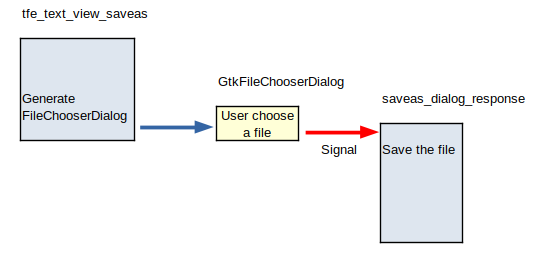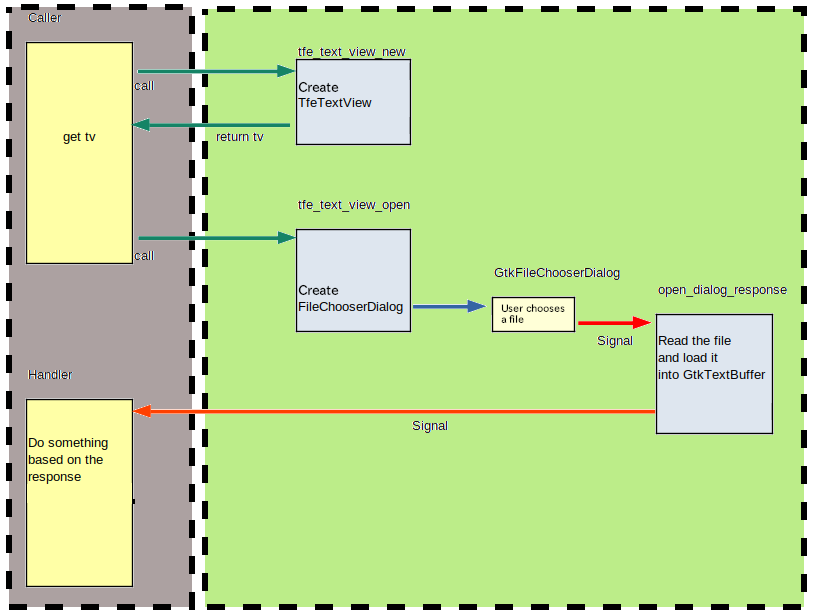20 KiB
Up: Readme.md, Prev: Section 12, Next: Section 14
Functions in TfeTextView
In this section I will explain functions in TfeTextView object.
tfe.h and tfetextview.h
tfe.h is a top header file and it includes gtk.h and all the header files.
C source files tfeapplication.c and tfenotebook.c include tfe.h at the beginning.
1 #include <gtk/gtk.h>
2
3 #include "../tfetextview/tfetextview.h"
4 #include "tfenotebook.h"
../tfetextview/tfetextview.h is a header file which describes the public functions in tfetextview.c.
1 #ifndef __TFE_TEXT_VIEW_H__
2 #define __TFE_TEXT_VIEW_H__
3
4 #include <gtk/gtk.h>
5
6 #define TFE_TYPE_TEXT_VIEW tfe_text_view_get_type ()
7 G_DECLARE_FINAL_TYPE (TfeTextView, tfe_text_view, TFE, TEXT_VIEW, GtkTextView)
8
9 /* "open-response" signal response */
10 enum TfeTextViewOpenResponseType
11 {
12 TFE_OPEN_RESPONSE_SUCCESS,
13 TFE_OPEN_RESPONSE_CANCEL,
14 TFE_OPEN_RESPONSE_ERROR
15 };
16
17 GFile *
18 tfe_text_view_get_file (TfeTextView *tv);
19
20 void
21 tfe_text_view_open (TfeTextView *tv, GtkWindow *win);
22
23 void
24 tfe_text_view_save (TfeTextView *tv);
25
26 void
27 tfe_text_view_saveas (TfeTextView *tv);
28
29 GtkWidget *
30 tfe_text_view_new_with_file (GFile *file);
31
32 GtkWidget *
33 tfe_text_view_new (void);
34
35 #endif /* __TFE_TEXT_VIEW_H__ */
- 1,2,35: Thanks to these three lines, the following lines are included only once.
- 4: Includes gtk4 header files.
The header file
gtk4also has the same mechanism to avoid including it multiple times. - 6-7: These two lines define TfeTextView type, its class structure and some useful macros.
- 9-15: A definition of the value of the parameter of "open-response" signal.
- 17-33: Declarations of public functions on TfeTextView.
Functions to create TfeTextView instances
A TfeTextView instance is created with tfe_text_view_new or tfe_text_view_new_with_file.
GtkWidget *tfe_text_view_new (void);
tfe_text_view_new just creates a new TfeTextView instance and returns the pointer to the new instance.
GtkWidget *tfe_text_view_new_with_file (GFile *file);
tfe_text_view_new_with_file is given a Gfile object as an argument and it loads the file into the GtkTextBuffer instance, then returns the pointer to the new instance.
If an error occurs during the creation process, NULL is returned.
Each function is defined as follows.
1 GtkWidget *
2 tfe_text_view_new_with_file (GFile *file) {
3 g_return_val_if_fail (G_IS_FILE (file), NULL);
4
5 GtkWidget *tv;
6 GtkTextBuffer *tb;
7 char *contents;
8 gsize length;
9
10 if (! g_file_load_contents (file, NULL, &contents, &length, NULL, NULL)) /* read error */
11 return NULL;
12
13 if ((tv = tfe_text_view_new()) != NULL) {
14 tb = gtk_text_view_get_buffer (GTK_TEXT_VIEW (tv));
15 gtk_text_buffer_set_text (tb, contents, length);
16 TFE_TEXT_VIEW (tv)->file = g_file_dup (file);
17 gtk_text_buffer_set_modified (tb, FALSE);
18 }
19 g_free (contents);
20 return tv;
21 }
22
23 GtkWidget *
24 tfe_text_view_new (void) {
25 return GTK_WIDGET (g_object_new (TFE_TYPE_TEXT_VIEW, NULL));
26 }
- 23-25:
tfe_text_view_newfunction. Just returns the value from the functiong_object_newbut casts it to the pointer to GtkWidget. Initialization is done intfe_text_view_initwhich is called in the process ofg_object_newfunction. - 1-21:
tfe_text_view_new_with_filefunction. - 3:
g_return_val_if_failis described in Glib reference manual. It tests whether the argumentfileis a pointer to GFile. If it's true, then the program goes on to the next line. If it's false, then it returns NULL (the second argument) immediately. And at the same time it logs out the error message (usually the log is outputted to stderr or stdout). This function is used to check the programmer's error. If an error occurs, the solution is usually to change the (caller) program and fix the bug. You need to distinguish programmer's errors and runtime errors. You shouldn't use this function to find runtime errors. - 10-11: If an error occurs when reading the file, then the function returns NULL.
- 13: Calls the function
tfe_text_view_new. The function creates TfeTextView instance and returns the pointer to the instance. If an error happens intfe_text_view_new, it returns NULL. - 14: Gets the pointer to GtkTextBuffer corresponds to
tv. The pointer is assigned totb - 15: Assigns the contents read from the file to GtkTextBuffer pointed by
tb. - 16: Duplicates
fileand setstv->fileto point it. - 17: The function
gtk_text_buffer_set_modified (tb, FALSE)sets the modification flag oftbto FALSE. The modification flag indicates that the contents of the buffer is modified. It is used when the contents are saved. If the modification flag is FALSE, it doesn't need to save the contents. - 19: Frees the memories pointed by
contents. - 20: Returns
tv, which is a pointer to the newly created TfeTextView instance. If an error happens, NULL is returned.
Save and saveas functions
Save and saveas functions write the contents in the GtkTextBuffer to a file.
void tfe_text_view_save (TfeTextView *tv)
The function tfe_text_view_save writes the contents in the GtkTextBuffer to a file specified by tv->file.
If tv->file is NULL, then it shows GtkFileChooserDialog and prompts the user to choose a file to save.
Then it saves the contents to the file and sets tv->file to point the GFile instance for the file.
void tfe_text_view_saveas (TfeTextView *tv)
The function saveas uses GtkFileChooserDialog and prompts the user to select a existed file or specify a new file to save.
Then, the function changes tv->file and save the contents to the specified file.
If an error occurs, it is shown to the user through the message dialog.
The error is managed only in the TfeTextView and no information is notified to the caller.
1 static gboolean
2 save_file (GFile *file, GtkTextBuffer *tb, GtkWindow *win) {
3 GtkTextIter start_iter;
4 GtkTextIter end_iter;
5 gchar *contents;
6 gboolean stat;
7 GtkWidget *message_dialog;
8 GError *err = NULL;
9
10 gtk_text_buffer_get_bounds (tb, &start_iter, &end_iter);
11 contents = gtk_text_buffer_get_text (tb, &start_iter, &end_iter, FALSE);
12 if (g_file_replace_contents (file, contents, strlen (contents), NULL, TRUE, G_FILE_CREATE_NONE, NULL, NULL, &err)) {
13 gtk_text_buffer_set_modified (tb, FALSE);
14 stat = TRUE;
15 } else {
16 message_dialog = gtk_message_dialog_new (win, GTK_DIALOG_MODAL,
17 GTK_MESSAGE_ERROR, GTK_BUTTONS_CLOSE,
18 "%s.\n", err->message);
19 g_signal_connect (message_dialog, "response", G_CALLBACK (gtk_window_destroy), NULL);
20 gtk_widget_show (message_dialog);
21 g_error_free (err);
22 stat = FALSE;
23 }
24 g_free (contents);
25 return stat;
26 }
27
28 static void
29 saveas_dialog_response (GtkWidget *dialog, gint response, TfeTextView *tv) {
30 GtkTextBuffer *tb = gtk_text_view_get_buffer (GTK_TEXT_VIEW (tv));
31 GFile *file;
32 GtkWidget *win = gtk_widget_get_ancestor (GTK_WIDGET (tv), GTK_TYPE_WINDOW);
33
34 if (response == GTK_RESPONSE_ACCEPT) {
35 file = gtk_file_chooser_get_file (GTK_FILE_CHOOSER (dialog));
36 if (! G_IS_FILE (file))
37 g_warning ("TfeTextView: gtk_file_chooser_get_file returns non GFile.\n");
38 else if (save_file(file, tb, GTK_WINDOW (win))) {
39 if (G_IS_FILE (tv->file))
40 g_object_unref (tv->file);
41 tv->file = file;
42 g_signal_emit (tv, tfe_text_view_signals[CHANGE_FILE], 0);
43 } else
44 g_object_unref (file);
45 }
46 gtk_window_destroy (GTK_WINDOW (dialog));
47 }
48
49 void
50 tfe_text_view_save (TfeTextView *tv) {
51 g_return_if_fail (TFE_IS_TEXT_VIEW (tv));
52
53 GtkTextBuffer *tb = gtk_text_view_get_buffer (GTK_TEXT_VIEW (tv));
54 GtkWidget *win = gtk_widget_get_ancestor (GTK_WIDGET (tv), GTK_TYPE_WINDOW);
55
56 if (! gtk_text_buffer_get_modified (tb))
57 return; /* no need to save it */
58 else if (tv->file == NULL)
59 tfe_text_view_saveas (tv);
60 else if (! G_IS_FILE (tv->file))
61 g_error ("TfeTextView: The pointer tv->file isn't NULL nor GFile.\n");
62 else
63 save_file (tv->file, tb, GTK_WINDOW (win));
64 }
65
66 void
67 tfe_text_view_saveas (TfeTextView *tv) {
68 g_return_if_fail (TFE_IS_TEXT_VIEW (tv));
69
70 GtkWidget *dialog;
71 GtkWidget *win = gtk_widget_get_ancestor (GTK_WIDGET (tv), GTK_TYPE_WINDOW);
72
73 dialog = gtk_file_chooser_dialog_new ("Save file", GTK_WINDOW (win), GTK_FILE_CHOOSER_ACTION_SAVE,
74 "Cancel", GTK_RESPONSE_CANCEL,
75 "Save", GTK_RESPONSE_ACCEPT,
76 NULL);
77 g_signal_connect (dialog, "response", G_CALLBACK (saveas_dialog_response), tv);
78 gtk_widget_show (dialog);
79 }
- 1-26:
save_filefunction. This function is called fromsaveas_dialog_responseandtfe_text_view_save. This function saves the contents of the buffer to the file given as an argument. If error happens, it displays an error message. The class of this function isstatic. Therefore, only functions in this file (tfeTetview.c) call this function. Such static functions usally don't haveg_return_val_if_failfunction. - 10-11: Gets the text contents from the buffer.
- 12-14: Saves the contents to the file.
If no error happens, set the modified flag to be FALSE.
This means that the buffer is not modified since it has been saved.
And set the return status
statto be TRUE. - 15-23: If it fails to save the contents, displays an error message.
- 16-18: Creates a message dialog with the error message.
- 19: Connects the "response" signal to
gtk_window_destroy, so that the dialog disappears when a user clicked on the button. - 20-21: Shows the window, frees
errand setstatto be FLASE. - 24: Frees
contents. - 25: Returns to the caller.
- 28-47:
saveas_dialog_responsefunction. This is a signal handler for the "response" signal on GtkFileChooserDialog instance created bytfe_text_view_saveasfunction. This handler analyzes the response and determines whether to save the contents. - 34-45: If the response is
GTK_RESPONSE_ACCEPT, the user has clicked on theSavebutton. So, it tries to save. - 35: Gets the GFile
filefrom GtkFileChooserDialog. - 36-37: If it doesn't point GFile, it outputs an error message to the log.
- 38: Otherwise, it calls
save_fileto save the contents to the file. - 39-42: If
save_filehas successfully saved the contents,tv->fileis updated. If the old GFile pointed bytv->fileexists, it is freed in advance. Emits "change-file" signal. - 44: Unrefs
file. - 46: destroys the file chooser dialog.
- 49-64:
tfe_text_view_savefunction. - 51:
tfe_text_view_saveis public, i.e. it is open to the other files. So, it doesn't havestaticclass. Public functions should check the parameter type withg_return_if_failfunction. Iftvis not a pointer to a TfeTextView instance, then it logs an error message and immediately returns. This function is similar tog_return_val_if_fail, but no value is returned becausetfe_text_view_savedoesn't return a value. - 53-54: Gets GtkTextBuffer instance and GtkWidget instance and assignes them to
tbandwinrespectively. - 56-57: If the buffer hasn't modified, then it doesn't need to save it. So the function returns.
- 58-59: If
tv->fileis NULL, no file has given yet. It callstfe_text_view_saveaswhich prompts a user to select a file or specify a new file to save. - 60-61: If
tv->filedoesn't point GFile, somethig bad has happened. Logs an error message. - 62-63: Calls
save_fileto save the contents to the file. - 66-79:
tfe_text_view_saveasfunction. It shows GtkFileChooserDialog and prompts the user to choose a file. - 73-76: Creates GtkFileChooserDialog.
The title is "Save file".
Transient parent of the dialog is
win, which is the top-level window. The action is save mode. The buttons are Cancel and Save. - 77: connects the "response" signal of the dialog and
saveas_dialog_responsehandler. - 78: Shows the dialog.
When you use GtkFileChooserDialog, you need to divide the program into two parts.
One is a function which creates GtkFileChooserDialog and the other is a signal handler.
The function just creates and shows GtkFileChooserDialog.
The rest is done by the handler.
It gets Gfile from GtkFileChooserDialog and saves the buffer to the file by calling save_file.
Open function
Open function shows GtkFileChooserDialog to users and prompts them to choose a file. Then it reads the file and puts the text into GtkTextBuffer.
void tfe_text_view_open (TfeTextView *tv, GtkWindow *win);
The parameter win is the top-level window.
It will be a transient parent window of GtkFileChooserDialog when the dialog is created.
This allows window managers to keep the dialog on top of the parent window, or center the dialog over the parent window.
It is possible to give no parent window to the dialog.
However, it is encouraged to give a parent window to dialog.
This function might be called just after tv has been created.
In that case, tv has not been incorporated into the widget hierarchy.
Therefore it is impossible to get the top-level window from tv.
That's why the function needs win parameter.
This function is usually called when the buffer of tv is empty.
However, even if the buffer is not empty, tfe_text_view_open doesn't treat it as an error.
If you want to revert the buffer, calling this function is appropriate.
Otherwise probably bad things will happen.
1 static void
2 open_dialog_response(GtkWidget *dialog, gint response, TfeTextView *tv) {
3 GtkTextBuffer *tb = gtk_text_view_get_buffer (GTK_TEXT_VIEW (tv));
4 GFile *file;
5 char *contents;
6 gsize length;
7 GtkWidget *message_dialog;
8 GError *err = NULL;
9
10 if (response != GTK_RESPONSE_ACCEPT)
11 g_signal_emit (tv, tfe_text_view_signals[OPEN_RESPONSE], 0, TFE_OPEN_RESPONSE_CANCEL);
12 else if (! G_IS_FILE (file = gtk_file_chooser_get_file (GTK_FILE_CHOOSER (dialog)))) {
13 g_warning ("TfeTextView: gtk_file_chooser_get_file returns non GFile.\n");
14 g_signal_emit (tv, tfe_text_view_signals[OPEN_RESPONSE], 0, TFE_OPEN_RESPONSE_ERROR);
15 } else if (! g_file_load_contents (file, NULL, &contents, &length, NULL, &err)) { /* read error */
16 g_object_unref (file);
17 message_dialog = gtk_message_dialog_new (GTK_WINDOW (dialog), GTK_DIALOG_MODAL,
18 GTK_MESSAGE_ERROR, GTK_BUTTONS_CLOSE,
19 "%s.\n", err->message);
20 g_signal_connect (message_dialog, "response", G_CALLBACK (gtk_window_destroy), NULL);
21 gtk_widget_show (message_dialog);
22 g_error_free (err);
23 g_signal_emit (tv, tfe_text_view_signals[OPEN_RESPONSE], 0, TFE_OPEN_RESPONSE_ERROR);
24 } else {
25 gtk_text_buffer_set_text (tb, contents, length);
26 g_free (contents);
27 if (G_IS_FILE (tv->file))
28 g_object_unref (tv->file);
29 tv->file = file;
30 gtk_text_buffer_set_modified (tb, FALSE);
31 g_signal_emit (tv, tfe_text_view_signals[OPEN_RESPONSE], 0, TFE_OPEN_RESPONSE_SUCCESS);
32 g_signal_emit (tv, tfe_text_view_signals[CHANGE_FILE], 0);
33 }
34 gtk_window_destroy (GTK_WINDOW (dialog));
35 }
36
37 void
38 tfe_text_view_open (TfeTextView *tv, GtkWindow *win) {
39 g_return_if_fail (TFE_IS_TEXT_VIEW (tv));
40 g_return_if_fail (GTK_IS_WINDOW (win));
41
42 GtkWidget *dialog;
43
44 dialog = gtk_file_chooser_dialog_new ("Open file", win, GTK_FILE_CHOOSER_ACTION_OPEN,
45 "Cancel", GTK_RESPONSE_CANCEL,
46 "Open", GTK_RESPONSE_ACCEPT,
47 NULL);
48 g_signal_connect (dialog, "response", G_CALLBACK (open_dialog_response), tv);
49 gtk_widget_show (dialog);
50 }
- 37-50:
tfe_text_view_openfunction. - 44-47: Creates GtkFileChooserDialog. The title is "Open file". Transient parent window is the top-level window of the application, which is given by the caller. The action is open mode. The buttons are Cancel and Open.
- 48: connects the "response" signal of the dialog and
open_dialog_responsesignal handler. - 49: Shows the dialog.
- 1-35:
open_dialog_responsesignal handler. - 10-11: If the response from GtkFileChooserDialog is not
GTK_RESPONSE_ACCEPT, the user has clicked on the "Cancel" button or close button on the header bar. Then, "open-response" signal is emitted. The parameter of the signal isTFE_OPEN_RESPONSE_CANCEL. - 12-14: Gets the pointer to the Gfile by
gtk_file_chooser_get_file. If it doesn't point GFile, maybe an error has occurred. Then it emits "open-response" signal with the parameterTFE_OPEN_RESPONSE_ERROR. - 15-23: If an error occurs at file reading, then it decreases the reference count of the Gfile, shows a message dialog to report the error to the user and emits "open-response" signal with the parameter
TFE_OPEN_RESPONSE_ERROR. - 24-33: If the file has successfully been read, then the text is inserted to GtkTextBuffer, frees the temporary buffer pointed by
contentsand setstv->fileto point the file (no duplication is not necessary). Then, it emits "open-response" signal with the parameterTFE_OPEN_RESPONSE_SUCCESSand emits "change-file" signal. - 34: destroys GtkFileCooserDialog.
Now let's think about the whole process between the caller and TfeTextView.
It is shown in the following diagram and you would think that it is really complicated.
Because signal is the only way for GtkFileChooserDialog to communicate with others.
In Gtk3, gtk_dialog_run function is available.
It simplifies the process.
However, in Gtk4, gtk_dialog_run is unavailable any more.
- A caller gets a pointer
tvto a TfeTextView instance by callingtfe_text_view_new. - The caller connects the handler (left bottom in the diagram) and the signal "open-response".
- It calls
tfe_text_view_opento prompt the user to select a file from GtkFileChooserDialog. - The dialog emits a signal and it invokes the handler
open_dialog_response. - The handler reads the file and inserts the text into GtkTextBuffer and emits a signal to inform the status as a response code.
- The handler out of the TfeTextView receives the signal.
Getting Gfile
gtk_text_view_get_file is a simple function shown as follows.
1 GFile *
2 tfe_text_view_get_file (TfeTextView *tv) {
3 g_return_val_if_fail (TFE_IS_TEXT_VIEW (tv), NULL);
4
5 if (G_IS_FILE (tv->file))
6 return g_file_dup (tv->file);
7 else
8 return NULL;
9 }
The important thing is to duplicate tv->file.
Otherwise, if the caller frees the GFile object, tv->file is no more guaranteed to point the GFile.
Another reason to use g_file_dup is that GFile isn't thread-safe.
If you use GFile in the different thread, the duplication is necessary.
See Gio reference manual.
The API document and source file of tfetextview.c
Refer API document of TfeTextView.
It is under the directory src/tfetextview.
All the source files are listed in Section 16. You can find them under src/tfe5 and src/tfetextview directories.
Up: Readme.md, Prev: Section 12, Next: Section 14