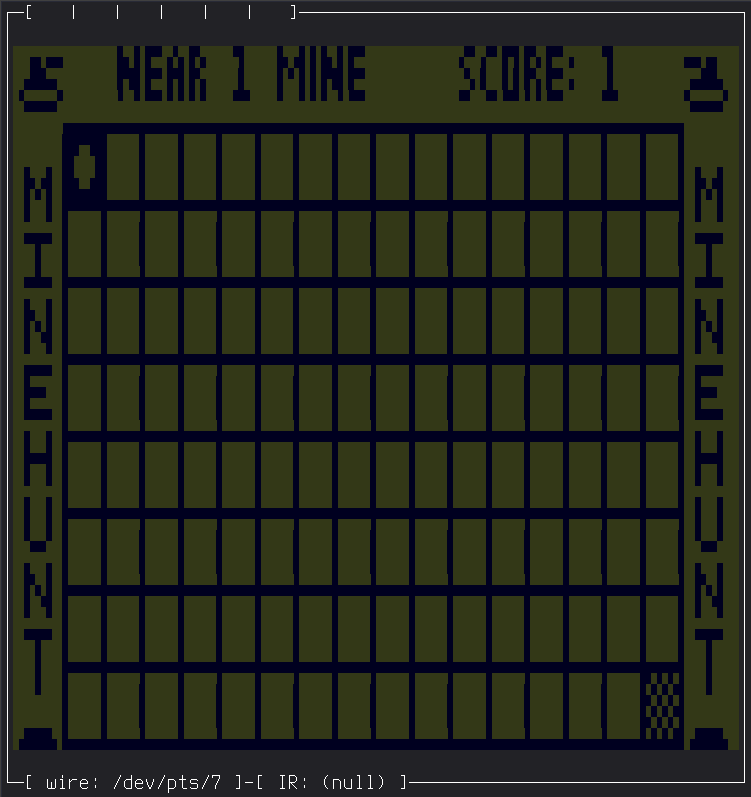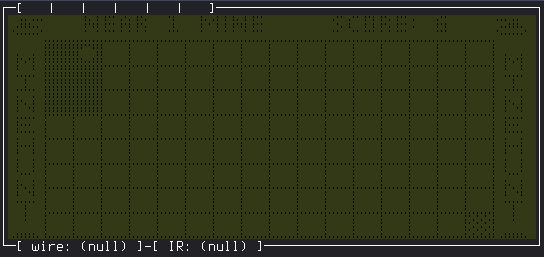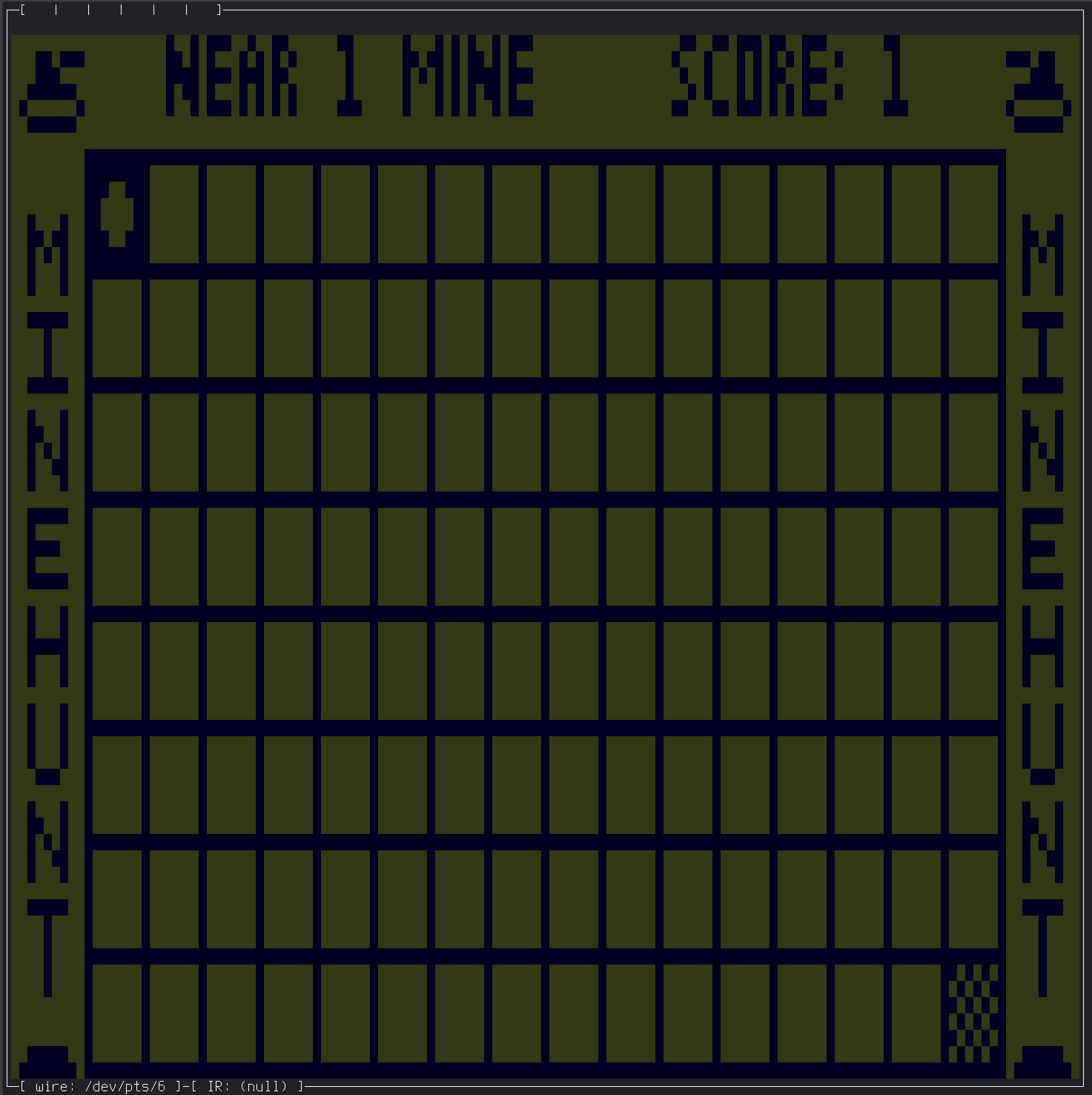The license of these ROMs is still unclear to me. I'll still embed the ROMs here to avoid generating unneccesary traffic to hpcalc.org |
||
|---|---|---|
| .github/workflows | ||
| dist | ||
| doc_0.6.4 | ||
| romdump | ||
| src | ||
| .clang-format | ||
| .gitignore | ||
| AUTHORS | ||
| LICENSE | ||
| Makefile | ||
| README.md | ||
| sdl-screenshot.png | ||
| tui-0.28.0-screenshot.png | ||
| tui-screenshot.png | ||
| tui-small-screenshot.png | ||
| tui-tiny-screenshot.png | ||
| x11-screenshot.png | ||
x48ng -- HP48 CPU emulator
(I'm not very good at writing, see ./README_0.6.4 for the original README)
This is my fork of x48-0.6.4 where I deviate from the original code and do my own thing.
Usage
x48ng --help
You can use the script setup-x48ng-home.sh or simply run x48ng --rom=<romfilename>
Screenshots
--tui --small version (ncurses)
--tui --tiny version (ncurses)
--tui version (ncurses)
--x11 version
--sdl version
manual setup
- Create
$XDG_CONFIG_HOME/x48ng(usually~/.config/x48ng/) - Copy
/usr/share/x48ng/ROMs/gxrom-r(or any other rom) to$XDG_CONFIG_HOME/x48ng/rom - Run
x48ng --print-config > $XDG_CONFIG_HOME/x48ng/config.lua - Run
x48ng
Ncurses UI (--tui)
I had to be a bit 'creative' mapping keys there:
Onis eitherF4orEscorHomeor\Left Shiftis eitherF5orPgUpor[Right Shiftis eitherF6orPgDnor]Alphais eitherF8orInsor;
To quit x48ng --tui use F10 or Shift+End or |
What have I done:
- renamed it to x48ng to avoid confusion
- merged in a SDL1 version I found @ https://code.google.com/archive/p/x48-sdl/source/default/source
- removed the code supporting Solaris, HP-UX, etc.
- removed the autotools-based build system and wrote a simple Makefile instead
- added a x48ng.desktop file and an icon
- refactoring as a way to explore/understand the codebase
- drop Xresources
- link to lua to use it as a config file reader
Bugs to fix
See and report at https://github.com/gwenhael-le-moine/x48ng/issues
What more I would like to do:
short term
- port from sdl1.2 to sdl2
long(er) term
- GUI in gtk(4)?
- support the HP49g ROM?
Compilation
The Makefile will try to autodetect if necessary dependencies for x11 and sdl front-ends are met and enable/disable x11 and sdl front-ends accordingly.
You can force disable x11 front-end by compiling with make WITH_X11=no.
You can force disable sdl front-end by compiling with make WITH_SDL=no.
Ncurses front-end is always built-in.
Dependencies (see .github/workflows/c-cpp.yml for debian packages names)
- readline
for SDL version:
- SDL_gfx1
- SDL 1.2 or sdl12_compat
for x11 version:
- x11
for Ncurses:
- ncursesw
Installation
- Run
sudo make install PREFIX=/usr DOCDIR=/usr/doc/x48ng MANDIR=/usr/man DESTDIR=/tmp/packagefilling in your own values for PREFIX, DOCDIR, MANDIR and DESTDIR. - once installed run
/usr/share/x48ng/setup-x48ng-home.shto setup your ~/.x48ng/. It sets up a HP 48GX with a 128KB card in port 1 and a 4MB card in port 2 - run
x48ngand enjoy
Development
make FULL_WARNINGS=yesto compile with all warningsmake cleanandmake mrproperto clean between compilation runsmake pretty-codeto format the code usingclang-formatand the provided.clang-format
Friends and inspiration
- https://github.com/gwenhael-le-moine/x48 (original x48 slightly touched but not too much)
- https://github.com/shagr4th/droid48 (x48 ported to Android)
- https://hp.giesselink.com/emu48.htm (The Emu48)
- https://github.com/dgis/emu48android (Emu48 ported to Android)
- https://github.com/gwenhael-le-moine/jsEmu48 (another HP 48 emulator)