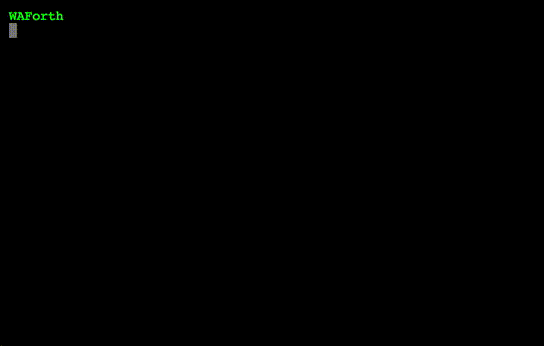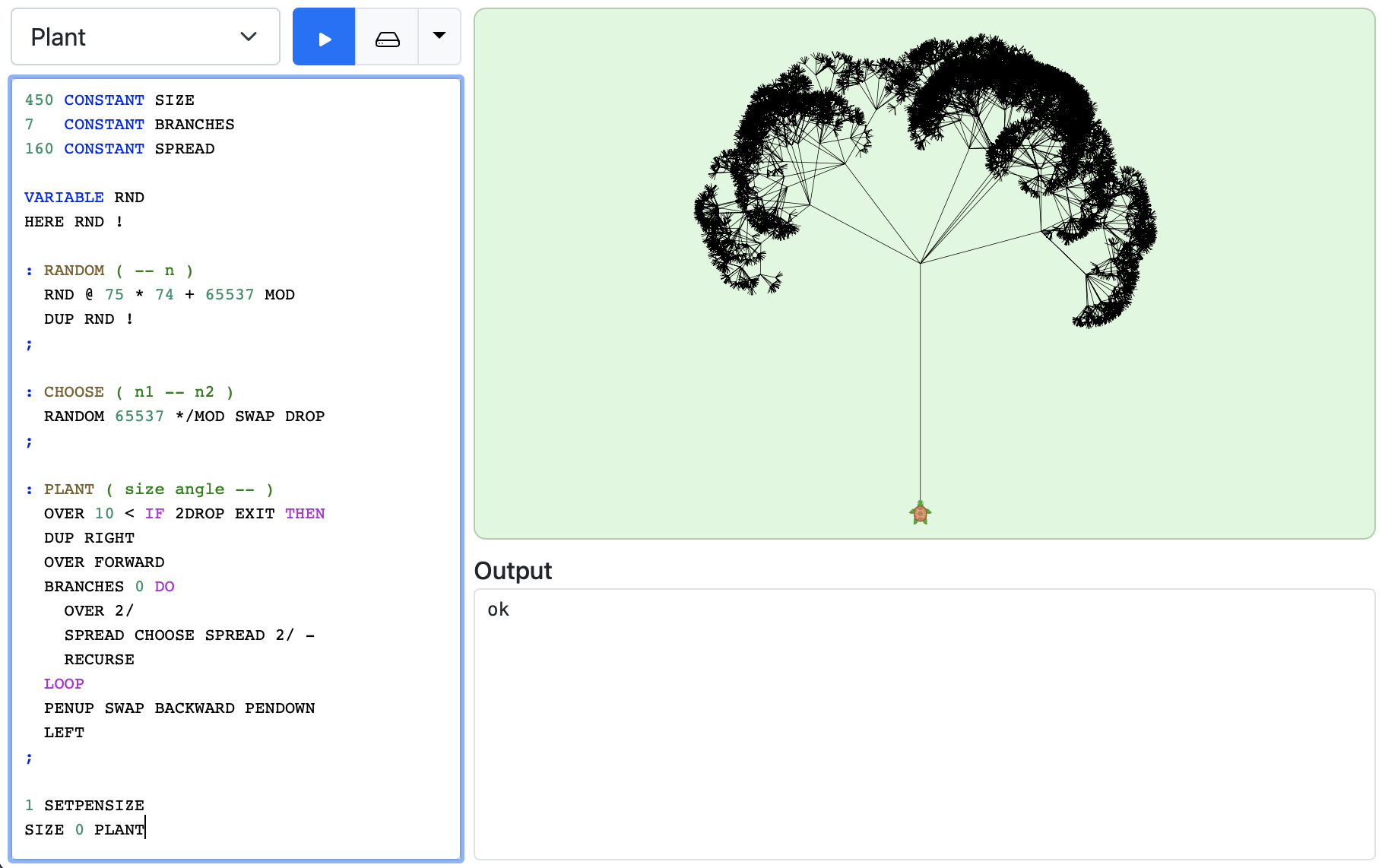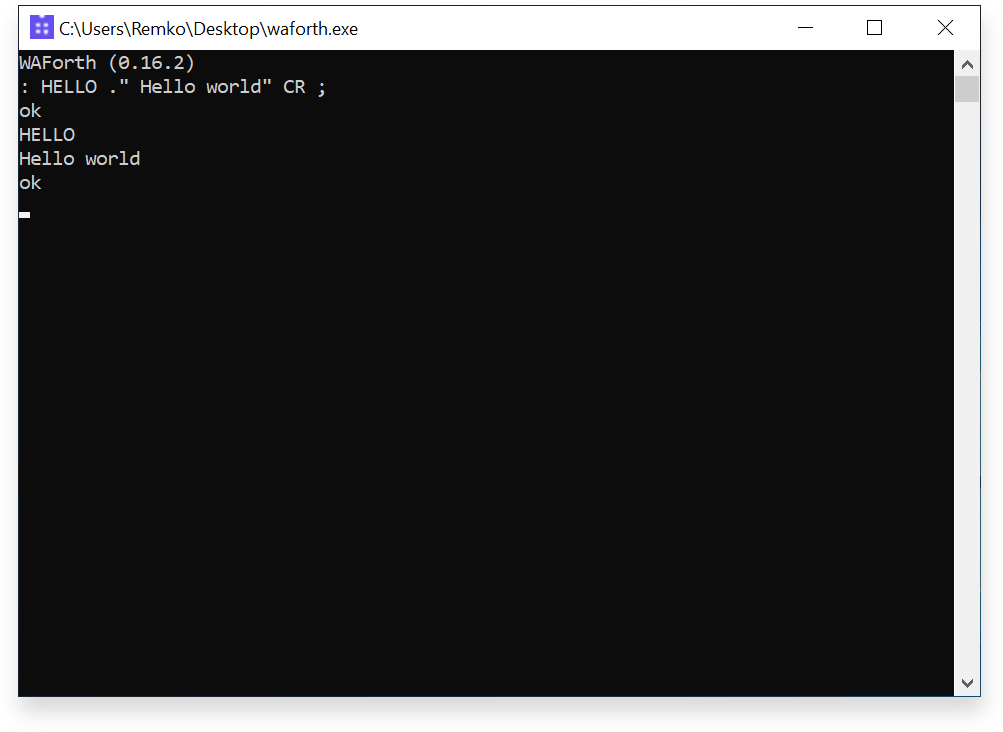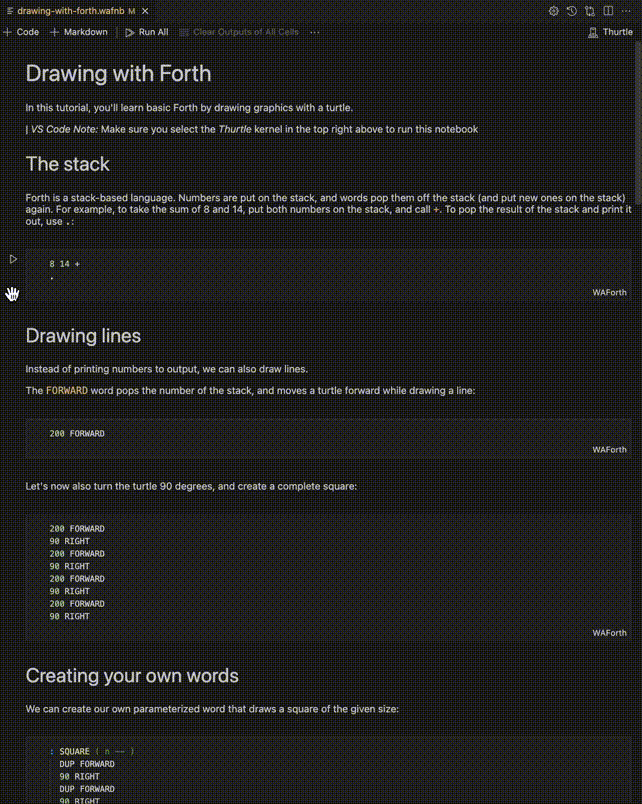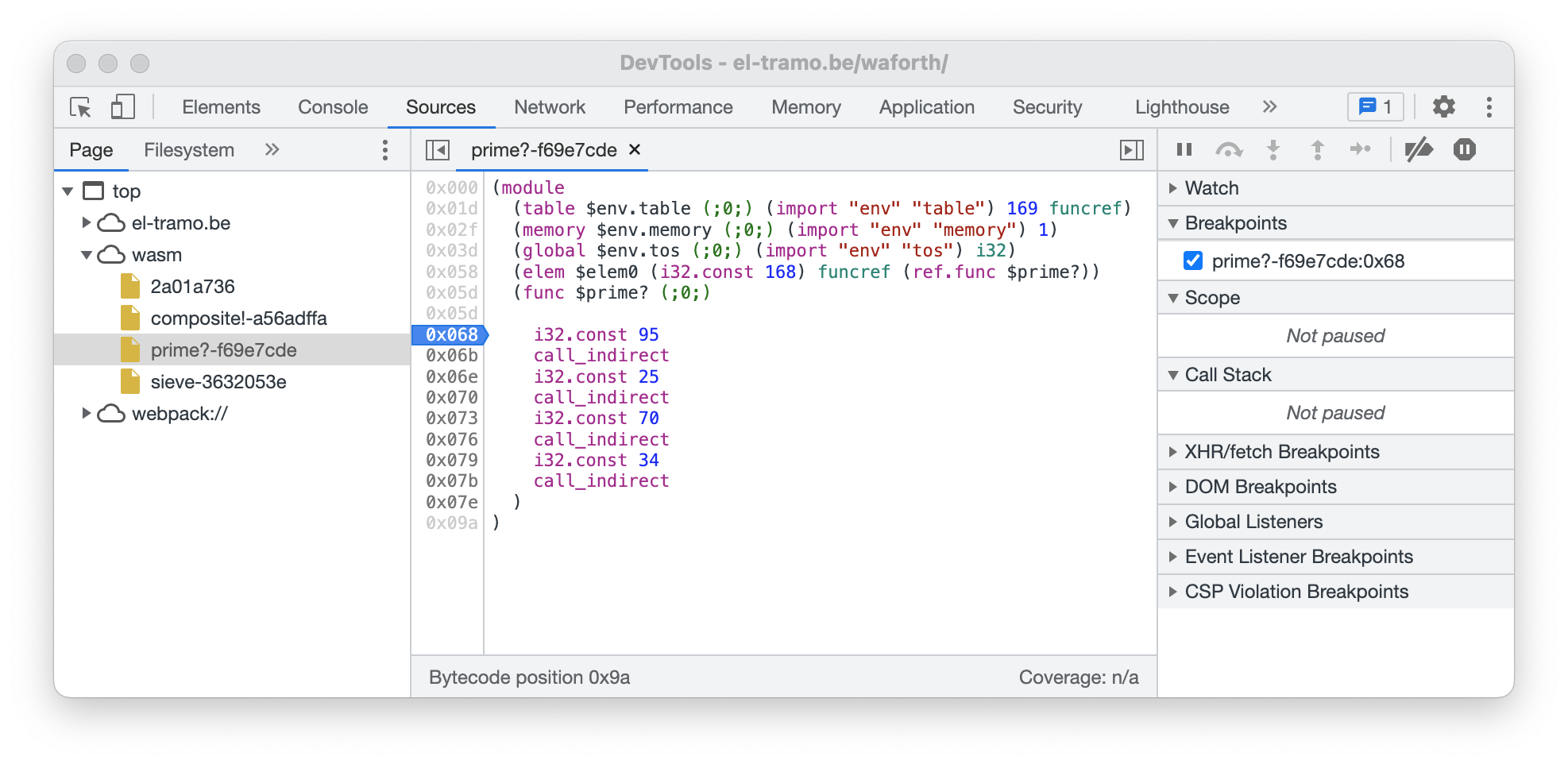| .github | ||
| .vscode | ||
| doc | ||
| public | ||
| scripts | ||
| src | ||
| .clang-format | ||
| .eslintignore | ||
| .eslintrc.yml | ||
| .gitignore | ||
| build-package.js | ||
| build-web.js | ||
| LICENSE.txt | ||
| Makefile | ||
| package.json | ||
| README.md | ||
| test-web.js | ||
| tsconfig.json | ||
| tsconfig.package.json | ||
| yarn.lock | ||

WAForth: Forth Interpreter+Compiler for WebAssembly
WAForth is a small but complete Forth interpreter and dynamic compiler for and in WebAssembly. You can see it in action in an interactive Forth console, in a Logo-like Turtle graphics language, and in an interactive notebook.
WAForth is entirely written in (raw) WebAssembly, and the compiler generates WebAssembly code on the fly. The only parts for which it relies on external code is to dynamically load modules (since WebAssembly doesn't support JIT yet), and the I/O primitives to read and write a character to a screen.
The WebAssembly module containing the interpreter, dynamic compiler, and all built-in words comes down to 14k (7k gzipped), with an extra 15k (7k gzipped) for the JavaScript wrapper, web UI, and encoding overhead.
WAForth implements all ANS Core Words (and passes Forth 200x Test Suite core word tests), and many ANS Core Extension Words. You can get the complete list of supported words from the interactive console.
You can watch a video of a talk at FOSDEM 2023 introducing WAForth, and explaining the goals and some of the internals.
You can read more about the internals and the design of WAForth in the Design document.
Standalone shell
Although WebAssembly (and therefore WAForth) is typically used in a web environment (web browsers, Node.js), WAForth also has a standalone native command-line shell. You can download a pre-built binary of the standalone shell from the Releases page.
The standalone shell uses the Wasmtime engine, but its build configuration can easily be adapted to build using any WebAssembly engine that supports the WebAssembly C API (although some engines have known issues).
Native compiler
Besides just-in-time compilation (in a browser or native), WAForth can also be used to compile Forth ahead-of-time.
waforthc is a tool that uses WAForth to compile a Forth program into a native executable.
WebAssembly is used as the host runtime platform and intermediate representation during compilation, and then compiled into an executable
that no longer contains any WebAssembly infrastructure.
Using WAForth in a JavaScript application
You can embed WAForth in any JavaScript application.
A simple example (CodePen) to illustrate starting WAForth, and binding JavaScript functions:
import WAForth, { withLineBuffer } from "waforth";
(async () => {
// Create the UI
document.body.innerHTML = `<button>Go!</button><pre></pre>`;
const btn = document.querySelector("button");
const log = document.querySelector("pre");
// Initialize WAForth
const forth = new WAForth();
forth.onEmit = withLineBuffer((c) =>
log.appendChild(document.createTextNode(c)));
await forth.load();
// Bind "prompt" call to a function that pops up a JavaScript
// prompt, and pushes the entered number back on the stack
forth.bind("prompt", (stack) => {
const message = stack.popString();
const result = window.prompt(message);
stack.push(parseInt(result));
});
// Load Forth code to bind the "prompt" call to a word,
// and call the word
forth.interpret(`
( Call "prompt" with the given string )
: PROMPT ( c-addr u -- n )
S" prompt" SCALL
;
( Prompt the user for a number, and write it to output )
: ASK-NUMBER ( -- )
S" Please enter a number" PROMPT
." The number was" SPACE .
;
`);
btn.addEventListener("click", () => {
forth.interpret("ASK-NUMBER");
});
})();
Asynchronous bindings
For asynchronous bindings, use bindAsync instead of bind.
bindAsync expects an execution token on the stack, which is
to be called with a success flag after the bound function is called. This is illustrated in the fetch example:
forth.bindAsync("ip?", async () => {
const result = await (
await fetch("https://api.ipify.org?format=json")
).json();
forth.pushString(result.ip);
});
forth.interpret(`
( IP? callback. Called after IP address was received )
: IP?-CB ( true c-addr n | false -- )
IF
." Your IP address is " TYPE CR
ELSE
." Unable to fetch IP address" CR
THEN
;
( Fetch the IP address, and print it to console )
: IP? ( -- )
['] IP?-CB
S" ip?" SCALL
;
`);
Writing WebAssembly in Forth
WAForth supports directly writing WebAssembly in Forth using the CODE word.
For example, the following snippet defines a raw WebAssembly version of DUP:
CODE DUP' ( n -- n n )
\ Put pointer to top of Forth stack (local_0) on the
\ Wasm operand stack (for use later)
[ 0 ] $LOCAL.GET
\ Load the number at the top of the Forth stack
\ (local_0 - 4) on the Wasm operand stack
[ 0 ] $LOCAL.GET
[ 4 ] $I32.CONST
$I32.SUB
$I32.LOAD
\ Store the number on the Wasm operand stack on
\ top of the Forth stack. The first operand (Forth
\ stack pointer) was put on the Wasm operand stack
\ at the beginning of this snippet
$I32.STORE
\ Increment the Forth top of stack pointer (local_0),
\ and leave it on the Wasm operand stack as return value
[ 0 ] $LOCAL.GET
[ 4 ] $I32.CONST
$I32.ADD
;CODE
This creates a word with the specified WebAssembly:
(func $DUP' (param $tos i32) (result i32)
local.get $tos
local.get $tos
i32.const 4
i32.sub
i32.load
i32.store
local.get $tos
i32.const 4
i32.add
)
Note that support for writing WebAssembly is still experimental.
The assembly words used in the above snippet ($LOCAL.GET, $I32.*, ...) aren't available in the WAForth core,
and have to be manually defined using the low-level $U, and $S, words that append (LEB128-encoded) bytes directly to the WebAssembly module. For example, the code above relies on the following assembly word definitions:
: $LOCAL.GET ( u -- ) 32 $U, $U, ; IMMEDIATE
: $I32.ADD ( -- ) 106 $U, ; IMMEDIATE
: $I32.SUB ( -- ) 107 $U, ; IMMEDIATE
: $I32.CONST ( n -- ) 65 $U, $S, ; IMMEDIATE
: $I32.LOAD ( -- ) 40 $U, 2 $U, 0 $U, ; IMMEDIATE
: $I32.STORE ( -- ) 54 $U, 2 $U, 0 $U, ; IMMEDIATE
The exact opcodes and format of instructions can be found in the WebAssembly spec. In the future, I'll probably make all WebAssembly assembly instructions available somewhere. Using WebAssembly locals also currently isn't possible, although this can be added in the future.
Notebooks
The WAForth Visual Studio Code Extension adds support for interactive Forth notebooks powered by WAForth. This lets you create documents that combine rich text with executable Forth code. You can execute both text-based Forth code, as well as Thurtle graphics.
Because it is powered by WebAssembly, this extension works both in the desktop version of Visual Studio Code and in the browser version of Visual Studio Code (e.g. https://github.dev, https://vscode.dev).
You can also convert the notebook into a lightweight self-contained page using wafnb2html.
An example can be seen here.
Goals
Here are some of the goals (and non-goals) of WAForth:
- ✅ WebAssembly-first: Implement as much as possible in (raw) WebAssembly. Only call out to JavaScript (or whatever the host language is) for functionality that is not available in WebAssembly (I/O, loading compiled WebAssembly code).
- ✅ Simplicity: Keep the code as simple and clean as possible. Raw WebAssembly requires more effort to maintain than code in a high level language, so avoid complexity if you can.
- ✅ Completeness: Implement a complete (and correct) Forth system, following the ANS Standard, including all ANS Core words.
- ❓ Speed: If some speed gains can be gotten without paying much in simplicity (e.g. better design of the system, more efficient implementation of words, simple compiler improvements, ...), then I do it. However, generating the most efficient code would require a smart compiler, and a smart compiler would introduce a lot of complexity if implemented in raw WebAssembly, so speed is not an ultimate goal. Although the low level of WebAssembly gives some speed advantages, the design of the system will cause execution to consist almost exclusively of indirect calls to small functions, so there will be languages targeting WebAssembly that run faster.
- ❓ Binary size: Since the entire system is written in raw WebAssembly, and since one of the main goals is simplicity, the resulting binary size is naturally quite small (±12k). However, I don't do any special efforts to save bytes here and there in the code (or the generated code) if it makes things more complex.
- ❓ Ease of use: Like most Forths, I currently don't do much effort to provide functionality to make Forth programming easy and safe (helpful errors, stacktraces, strict bounds checks, ...). However, the compiler emits debug information to help step through the WebAssembly code of words, and I hope to add more debugging aids to the compiler in the future (if it doesn't add too much complexity)
Development
Install Dependencies
The build uses the WebAssembly Binary Toolkit for converting raw WebAssembly text format into the binary format, and Yarn (and therefore Node.JS) for managing the build process and the dependencies of the shell.
brew install wabt yarn
yarn
Building & Running
To build everything:
yarn build
To run the development server:
yarn dev
Testing
The tests are served from /waforth/tests by the development server.
You can also run the tests in Node.JS by running
yarn test