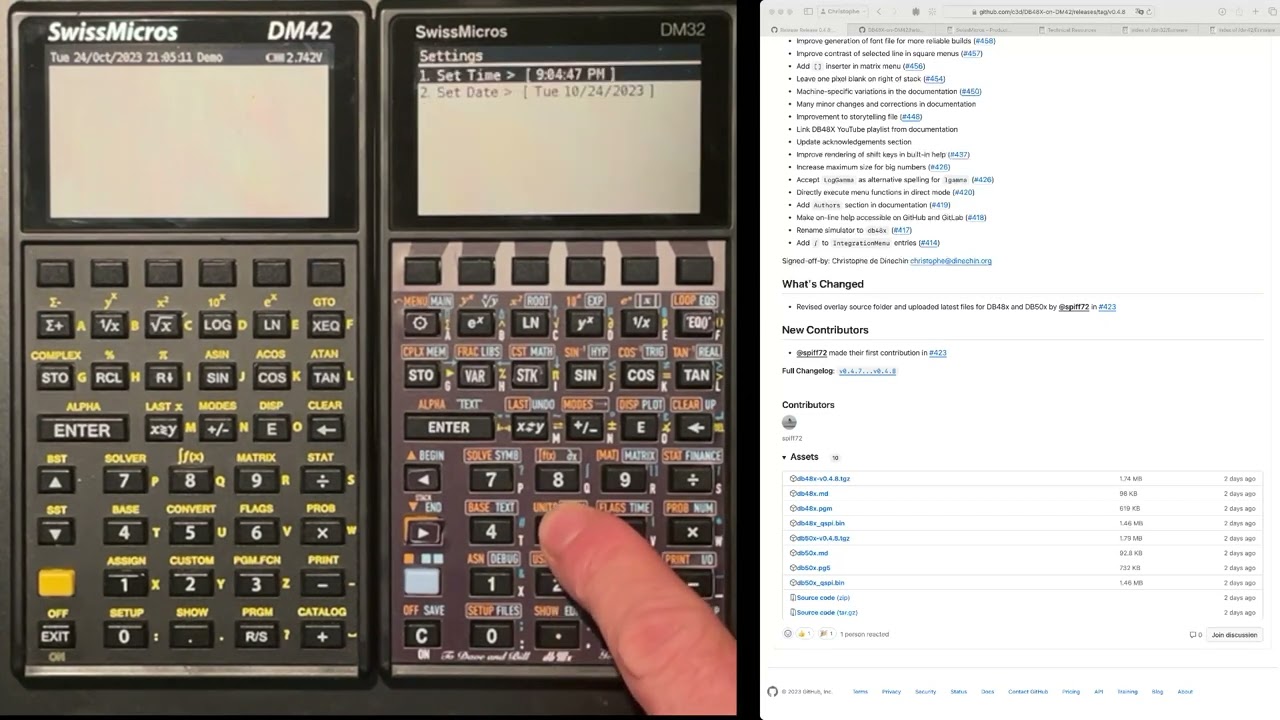Add links to the Demo and Install YouTube videos in the documentation. Signed-off-by: Christophe de Dinechin <christophe@dinechin.org>
10 KiB
Quickstart guide
This quickstart guide will rapidly give you an overview of the capabilities of DB48X, and show you how to use it efficiently.
Installation process
Downloading the software
Connecting the calculator to a computer
Setup menu system (firmware menus)
Exposing internal storage as a USB disk
Copying DB48X installation files
Copying DM42 installation files
Installing the DB48X QSPI file
Installing the DB48X program file
Switching between DM42 and DB48X
Checking that the DM42 firmware works with the DB48X QSPI file
Running the DB48X program
Running the DM42 program
Saving and restoring DM42 state
Saving and restoring DB48X state
Shared state between the two programs
Operations on whole numbers
Entering whole numbers
Arithmetic on integers
Changing the sign of a number with +/-
Exact division
Computing on large numbers: 2^40, 25!
Separators to make large numbers more readable
Built-in functions: example of 1/x
Using the shift key
Primary function: 1/x
First shifted function: y^x and square
Second shifted function: Help
The shift annunciator
Invoking the on-line Help
Long-press on a function key
Moving up and down
Following links
Navigating back to a previous topic
Exiting the on-line help
Contextual help
The annunciator area
Battery level
USB vs. battery power
Showing or hiding the date and time
Current state file name
Future direction
Decimal values
Entering a decimal number
Entering a number in scientific notation with EEX
Arithmetic on decimal values
Arithmetic on fractions
Using EEX to cycle between decimal and fraction
Separators for the fractional part
Live separators during number editing
Soft keys and menus
Soft keys
The DISP menu
Effect of shift state on the menu
Submenus
Menu history (Last Menu)
Displaying decimal values
Standard display mode
FIX display mode
Switching to scientific mode
Digits to show for small values
SCI display mode
ENG display mode
SIG display mode
Emulating HP48 standard display
Scientific functions
Square and power
Square root and xroot
Exponential and Log
Exponential and log in base 10
DM42 layout difference: EXP LN instead of LOG LN
Trigonometric functions and their inverse
Functions in menus: example of hyperbolic functions
Using an infinite stack
Showing multiple stack levels
Result vs. other levels
When a result is too large
An example of complicated calculation - The Mach number benchmark
How to proceeed with that computation
Correcting an error in the middle
Saving results for later with Duplicate
Dropping results and cleaning up with Drop
LastArg to recall last arguments
Undo to restore previous stack state
The command line
Editing an object on the stack with Right key
Moving left and right on the command line
Repeating keys: Insert, left, right, delete
Inserting characters in the middle
Deleting characters left and right
Space key on R/S
Command line: entering three numbers at once
The editor menu
Selecting the editor menu
Moving word by word
Moving to beginning and end
Selecting text
Cut, copy and paste
Incremental search
Search and replace
Command line history
Recalling a previous command line
Optimization of command-line space
Exiting the command line
Entering letters and symbols
Alpha mode with Shift Enter
Alpha mode with Long Shift
Transient Alpha mode, upper and lowercase
Shift on digits and operations while in Alpha mode
Shifted characters
2nd shifted characters
White cursor for Alpha mode
C and L cursor indicators in text
Entering names
Executing a command by typing its name
Catalog with + key
Auto-completion
Example: VERSION
What happens if the name is not a command
Multi-line text editor
Multi-line Text editor
Up and down by shifting
Repeat up and down by holding key
Entering text
Entering text with 2nd shift ENTER
The C and L cursors
Mixed operations, e.g. adding text
Multiplying text by a number
Entering an algebraic expression
The ' () key
Entering an expression
Evaluating an expression with =
Cursor in algebraic mode
Comparing the sin key in direct and algebraic mode
Entering parentheses
Automatic elimination of parentheses
Symbolic algebraic expressions
Performing RPN operations on algebraic expressions
Automatic simplification of 0+x, 1*x, etc.
The Tools menu
Tools menu on empty stack
Tools menu for a decimal value
Tools menu for an integer
Tools menu for a text
Tools menu for an expression
Computations on complex numbers
The complex menu
Entering numbers in rectangular form
Entering numbers in polar form
Switching between polar and rectangular with EEX
Arithmetic on complex numbers
Exact angles and exact computations: 2<45 * 3<90 ^ 8
Functions on complex numbers, e.g. sin and log.
Effect of angle mode on display in polar form
Computations on vectors
Entering a vector
The M cursor
Adding and subtracting vectors
Component-wise multiplication and division
Operations between vector and a constant
Component-wise functions: 1/x
The tools menu on vectors
Computing the norm of a vector
The Matrix menu
Computations on matrices
Entering a matrix
Adding and subtracting matrices
Multiplication and division by a constant
Multiplying square matrices
Multiplying a matrix and a vector
Computing a determinant
Computing an inverse with 1/x
Advanced matrix operations
Matrix of complex numbers
Symbolic matrix
Inverse and determinant of 2x2 symbolic matrix
Entering data in lists
Entering a list
Adding elements to a list
Applying a function to a list
Repeating a list (multiply)
Lists containing lists
Computations with based numbers
Entering based numbers
Entering hexadecimal directly with A-F
Logical operations
Setting the word size
Changing to common bases (2, 8, 10, 16)
Changing to an arbitray base
Entering number in arbitrary base
The tools menu on based number
Binary operations
Emulating a 16-bit or 256-bit CPU
The Cycle key on based numbers
Adding a suffix to force a base (DM32 only)
Unit objects
Entering a value with a unit
The units menus
Applying a unit
Converting to a unit
Dividing by a unit
Entering a program
Computing a VAT
Evaluating a program with Evaluate
Modifying a program with LastArg
Modifying a program with Undo
Modifying a program with command-line history
The three roles of the R/S key: Space, =, EVAL
Storing values in global variables
Storing a value in a new variable 'VATRate'
Evaluating a variable
Case insensitivity
Naming a variable on the command line
Using quotes to avoid evaluation
Overwriting a variable value
Expressions containing variables
Storing and modifying programs
Creating a new VAT command
Evaluating a program by name
Evaluting a program from variables menu
Taking input and computing output
The variables menu
Showing the variables menu
Evaluating a variable with F1
Recalling a variable with shift F1
Storing in an existing variable with xshift F1
Rationale for the difference with HP48
Using variables menu while editing a program
Menus with too many entries
Adding more variables overflows
Going from 6 to 7 entries
No next key, using F6 and shift F6 for next and previous
Saving your state to disk
The system menu
Saving the calculator state
Restoring another state
Merging states
Returning to the calculator
Saving state quickly with xshift-EXIT
Plotting a function
Plotting a wave function sin(x * a) * cos(x * b)
Plotting a polar function
Plotting a parameteric function
Drawing two functions on the same screen
Changing line width
Changing line patterm
The numerical solver
Solving an equation
Expressions that must be zero
Equations A=B
Solving for different variables
Numerical integration
Integrating x^2 from 0 to 1 (exact results)
What happens with 0.0 to 1.0
Integration 1/x from 2 to 22
Comparing with LN(2) - LN(2)
Symbolic expression manipulation
Collecting terms
Expanding terms
General expression rewriting facility
Local variables
Why use local variables
Inserting local variables in a program
Inserting local variables in equations
Localized number display preferences
Changing the decimal separator
Changing the spacing for numbers
Changing the character used for spacing
User interface preferences
Square and rounded menu styles
3-level, 1-level and flat menu styles
Changing result font size
Changing stack font size
Changing editor font size
Changing multi-line editor font size
Comparisons and tests
Truth: True, False, 0, 1
Equality tests
Differences between = and ==
Relational operators
Logical operations (AND, OR, NOT)
More sophisticated programming
Testing with IF THEN ELSE END
Conditional expression with IFTE
Counted loop with START NEXT
Stepping loop with START STEP
Named loop with FOR NEXT
Named loop with FOR STEP
WHILE conditional loop
UNTIL conditional loop