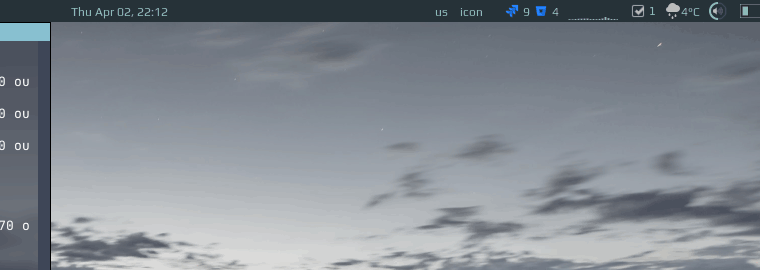mirror of
https://github.com/streetturtle/awesome-wm-widgets.git
synced 2024-09-28 15:20:24 +02:00
| .. | ||
| checkbox-checked-symbolic.svg | ||
| chevron-down.svg | ||
| chevron-up.svg | ||
| list-add-symbolic.svg | ||
| README.md | ||
| todo.gif | ||
| todo.lua | ||
| window-close-symbolic.svg | ||
ToDo Widget
This widget displays a list of todo items and allows marking item as done/undone, delete an item and create new ones:
Installation
Widget persists todo items as a JSON, so in order to simplify JSON serialisation/deserialisation download a json.lua from this repository: https://github.com/rxi/json.lua under ~/.config/awesone folder. And don't forget to star a repo :)
Then clone this repository under ~/.config/awesome/ and add the widget in rc.lua:
local todo_widget = require("awesome-wm-widgets.todo-widget.todo")
...
s.mytasklist, -- Middle widget
{ -- Right widgets
layout = wibox.layout.fixed.horizontal,
...
-- default
todo_widget(),
...
Also note that widget uses Arc Icons and expects them to be installed under /usr/share/icons/Arc/.
Theming
Widget uses your theme's colors. In case you want to have different colors, without changing your theme, please create an issue for it. I'll extract them as widget parameters.