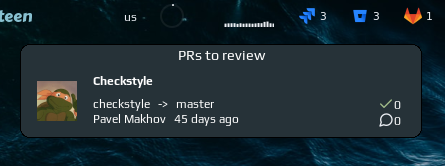mirror of
https://github.com/streetturtle/awesome-wm-widgets.git
synced 2024-09-28 15:20:24 +02:00
| .. | ||
| icons | ||
| gitlab.lua | ||
| README.md | ||
| screenshot.png | ||
Gitlab widget
The widget shows the number of merge requests assigned to the user and when clicked shows additional information, such as
- author's name and avatar (opens user profile page when clicked);
- MR name (opens MR when clicked);
- source and target branches;
- when was created;
- number of comments;
- number of approvals.
Customization
It is possible to customize widget by providing a table with all or some of the following config parameters:
| Name | Default | Description |
|---|---|---|
icon |
./icons/gitlab-icon.svg |
Path to the icon |
host |
Required | e.g https://gitlab.yourcompany.com |
access_token |
Required | e.g h2v531iYASDz6McxYk4A |
timeout |
60 | How often in seconds the widget should be refreshed |
Note:
- to get the access token, go to User Settings -> Access Tokens and generate a token with api scope
Installation
Clone/download repo and use widget in rc.lua:
local gitlab_widget = require("awesome-wm-widgets.gitlab-widget.gitlab")
...
s.mytasklist, -- Middle widget
{ -- Right widgets
layout = wibox.layout.fixed.horizontal,
...
-- default
gitlab_widget{
host = 'https://gitlab.yourcompany.com',
access_token = 'h2v531iYASDz6McxYk4A'
},
...