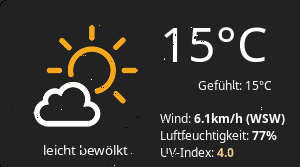Based on a request this is now configurable. Signed-off-by: André Jaenisch <andre.jaenisch@posteo.de> |
||
|---|---|---|
| .. | ||
| icons | ||
| locale | ||
| example_response.json | ||
| popup.png | ||
| README.md | ||
| weather.lua | ||
WeatherAPI widget
The widget consists of one section:
- current weather, including humidity, wind speed, UV index
Customization
It is possible to customize widget by providing a table with all or some of the following config parameters:
| Name | Default | Description |
|---|---|---|
| coordinates | Required | Table with two elements: latitude and longitude, e.g. {46.204400, 6.143200} |
| api_key | Required | Follow the documentation |
| font_name | beautiful.font:gsub("%s%d+$", "") |
Name of the font to use e.g. 'Play' |
| units | metric |
metric for celsius, imperial for fahrenheit |
| icon_pack_name | weather-underground-icons |
Name of the icon pack, could be weather-underground-icon or VitalyGorbachev or create your own, more details below |
| icons_extension | .png |
File extension of icons in the pack |
| show_forecast_on_hover | false | Show a forecast on hover, too |
| show_daily_forecast | false | Show forecast for next three days |
| show_hourly_forecast | false | Show hourly forecast section |
| timeout | 120 | How often in seconds the widget refreshes |
Icons:
The widget comes with two predefined icon packs:
To add your custom icons, create a folder with the pack name under /icons and
use the folder name in widget's config. There should be 18 icons, preferably
128x128 minimum. Icons should also respect the naming convention, please check
widget's source.
Examples
Custom font, icons
weather_api_widget({
api_key='<your-key>',
coordinates = {45.5017, -73.5673},
units = 'imperial',
font_name = 'Carter One',
icons = 'VitalyGorbachev',
icons_extension = '.svg',
}),
Only current weather
weather_api_widget({
api_key='<your-key>',
coordinates = {45.5017, -73.5673},
}),
Installation
-
Download json parser for lua from github.com/rxi/json.lua and place it under ~/.config/awesome/ (don't forget to star a repo ):
wget -P ~/.config/awesome/ https://raw.githubusercontent.com/rxi/json.lua/master/json.lua -
Clone this repo under ~/.config/awesome/:
git clone https://github.com/streetturtle/awesome-wm-widgets.git ~/.config/awesome/ -
Require weather widget at the beginning of rc.lua:
local weather_api_widget = require("awesome-wm-widgets.weather-api-widget.weather") -
Add widget to the tasklist:
s.mytasklist, -- Middle widget { -- Right widgets layout = wibox.layout.fixed.horizontal, ... --default weather_api_widget({ api_key='<your-key>', coordinates = {45.5017, -73.5673}, }), , --customized weather_api_widget({ api_key='<your-key>', coordinates = {45.5017, -73.5673}, units = 'imperial', font_name = 'Carter One', icons = 'VitalyGorbachev', icons_extension = '.svg', }), ...
How it works
The widget calls the API repeatedly in the specified intervals. The JSON response is parsed and interpreted to build the popup.