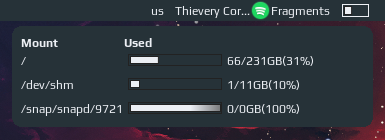mirror of
https://github.com/streetturtle/awesome-wm-widgets.git
synced 2024-11-15 19:48:04 +01:00
- lower 'm' is milli, not mega - lower 'g' is unassigned - 'G' is 10^9, 'Gi' is 2^30 see https://en.wikipedia.org/wiki/Metric_prefix |
||
|---|---|---|
| .. | ||
| fs-widget.lua | ||
| README.md | ||
| screenshot.png | ||
Filesystem Widget
This widget shows file system disk space usage which is based on the df output. When clicked another widget appears with more detailed information. By default, it monitors the "/" mount. It can be configured with a list of mounts to monitor though only the first will show in the wibar. To have multiple mounts displayed on the wibar simply define multiple fs_widgets with different mounts as arguments.
Customizations
It is possible to customize widget by providing a table with all or some of the following config parameters:
| Name | Default | Description |
|---|---|---|
mounts |
{ '/' } |
Table with mounts to monitor, check the output from a df command for available options (column Mounted on) |
timeout |
60 | How often in seconds the widget refreshes |
Installation
Clone/download repo and use the widget in rc.lua:
local fs_widget = require("awesome-wm-widgets.fs-widget.fs-widget")
...
s.mywibox:setup {
s.mytasklist, -- Middle widget
{ -- Right widgets
fs_widget(), --default
fs_widget({ mounts = { '/', '/mnt/music' } }), -- multiple mounts
...