Widgets (3)
Open signal
G_APPLICATION_HANDLES_OPEN flag
We made a very simple editor in the previous section with GtkTextView, GtkTextBuffer and GtkScrolledWindow. We will add file-reading ability to the program and improve it to a file viewer.
The easiest way to give a filename is to use a command line argument.
$ ./a.out filenameThe program will open the file and insert its contents into the GtkTextBuffer.
To do this, we need to know how GtkApplication (or GApplication) recognizes arguments. This is described in the GIO API Reference – Application.
When GtkApplication is created, a flag (GApplicationFlags) is given as an argument.
GtkApplication *
gtk_application_new (const gchar *application_id, GApplicationFlags flags);This tutorial explains only two flags,
G_APPLICATION_DEFAULT_FLAGS and
G_APPLICATION_HANDLES_OPEN.
(G_APPLICATION_FLAGS_NONE was used instead of
G_APPLICATION_DEFAULT_FLAGS before GIO version2.73.3 (GLib
2.73.3 5/Aug/2022). Some GTK 4 applications still use
G_APPLICATION_FLAGS_NONE. But now it is deprecated and
G_APPLICATION_DEFAULT_FLAGS is recommended.) If you want to
handle command line arguments, the
G_APPLICATION_HANDLES_COMMAND_LINE flag is what you
need.
For further information, see GIO API Reference – ApplicationFlags and GIO API Reference – g_application_run.
We’ve already used G_APPLICATION_DEFAULT_FLAGS, as it is
the simplest option, and no command line arguments are allowed. If you
give arguments, an error will occur.
The flag G_APPLICATION_HANDLES_OPEN is the second
simplest option. It allows arguments but only files. The application
assumes all the arguments are filenames.
app = gtk_application_new ("com.github.ToshioCP.tfv3", G_APPLICATION_HANDLES_OPEN);open signal
When G_APPLICATION_HANDLES_OPEN flag is given to the
application, two signals are available.
- activate signal — This signal is emitted when there’s no argument.
- open signal — This signal is emitted when there is at least one argument.
The handler of the “open” signal is defined as follows.
void
open (
GApplication* self,
gpointer files,
gint n_files,
gchar* hint,
gpointer user_data
)The parameters are:
self— the application instance (usually GtkApplication)files— an array of GFiles. [array length=n_files] [element-type GFile]n_files— the number of the elements offileshint— a hint provided by the calling instance (usually it can be ignored)user_data— user data set when the signal handler was connected.
Making a file viewer
What is a file viewer?
A file viewer is a program that displays text files. Our file viewer will work as follows.
- When arguments are given, it recognizes the first argument as a filename and opens it.
- The second argument and after are ignored.
- If there’s no argument, it shows an error message and quit.
- If it successfully opens the file, it reads the contents of the file, inserts them to GtkTextBuffer and shows the window.
- If it fails to open the file, it shows an error message and quit.
The program is shown below.
#include <gtk/gtk.h>
static void
app_activate (GApplication *app) {
g_printerr ("You need a filename argument.\n");
}
static void
app_open (GApplication *app, GFile ** files, int n_files, char *hint) {
GtkWidget *win;
GtkWidget *scr;
GtkWidget *tv;
GtkTextBuffer *tb;
char *contents;
gsize length;
char *filename;
win = gtk_application_window_new (GTK_APPLICATION (app));
gtk_window_set_default_size (GTK_WINDOW (win), 400, 300);
scr = gtk_scrolled_window_new ();
gtk_window_set_child (GTK_WINDOW (win), scr);
tv = gtk_text_view_new ();
tb = gtk_text_view_get_buffer (GTK_TEXT_VIEW (tv));
gtk_text_view_set_wrap_mode (GTK_TEXT_VIEW (tv), GTK_WRAP_WORD_CHAR);
gtk_text_view_set_editable (GTK_TEXT_VIEW (tv), FALSE);
gtk_scrolled_window_set_child (GTK_SCROLLED_WINDOW (scr), tv);
if (g_file_load_contents (files[0], NULL, &contents, &length, NULL, NULL)) {
gtk_text_buffer_set_text (tb, contents, length);
g_free (contents);
if ((filename = g_file_get_basename (files[0])) != NULL) {
gtk_window_set_title (GTK_WINDOW (win), filename);
g_free (filename);
}
gtk_widget_show (win);
} else {
if ((filename = g_file_get_path (files[0])) != NULL) {
g_printerr ("No such file: %s.\n", filename);
g_free (filename);
} else
g_printerr ("File can't be opened.\n");
gtk_window_destroy (GTK_WINDOW (win));
}
}
int
main (int argc, char **argv) {
GtkApplication *app;
int stat;
app = gtk_application_new ("com.github.ToshioCP.tfv3", G_APPLICATION_HANDLES_OPEN);
g_signal_connect (app, "activate", G_CALLBACK (app_activate), NULL);
g_signal_connect (app, "open", G_CALLBACK (app_open), NULL);
stat = g_application_run (G_APPLICATION (app), argc, argv);
g_object_unref (app);
return stat;
}Save it as tfv3.c. Then compile and run it.
$ comp tfv3
$ ./a.out tfv3.c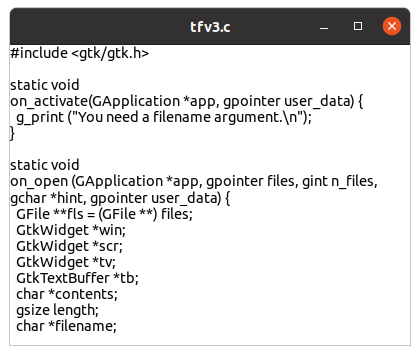
The function main has only two changes from the previous
version.
G_APPLICATION_DEFAULT_FLAGSis replaced byG_APPLICATION_HANDLES_OPENg_signal_connect (app, "open", G_CALLBACK (app_open), NULL)is added.
When the flag G_APPLICATION_HANDLES_OPEN is given to
gtk_application_new function, the application behaves like
this:
- If the application is run without command line arguments, it emits “activate” signal when it is activated.
- If the application is run with command line arguments, it emits “open” signal when it is activated.
The handler app_activate becomes very simple. It just
outputs the error message and return to the caller. Then the application
quits immediately because no window is created.
The main work is done in the handler app_open.
- Creates GtkApplicationWindow, GtkScrolledWindow, GtkTextView and GtkTextBuffer and connects them together
- Sets wrap mode to
GTK_WRAP_WORD_CHARin GtktextView - Sets GtkTextView to non-editable because the program isn’t an editor but only a viewer
- Reads the file and inserts the text into GtkTextBuffer (this will be explained later)
- If the file is not opened, outputs an error message and destroys the window. This makes the application quit.
The following is the file reading part of the program again.
if (g_file_load_contents (files[0], NULL, &contents, &length, NULL, NULL)) {
gtk_text_buffer_set_text (tb, contents, length);
g_free (contents);
if ((filename = g_file_get_basename (files[0])) != NULL) {
gtk_window_set_title (GTK_WINDOW (win), filename);
g_free (filename);
}
gtk_widget_show (win);
} else {
if ((filename = g_file_get_path (files[0])) != NULL) {
g_printerr ("No such file: %s.\n", filename);
g_free (filename);
} else
g_printerr ("File can't be opened.\n");
gtk_window_destroy (GTK_WINDOW (win));
}The function g_file_load_contents loads the file
contents into a temporary buffer, which is automatically allocated and
sets contents to point the buffer. The length of the buffer
is assigned to length. It returns TRUE if the
file’s contents are successfully loaded or FALSE if an
error occurs. If you want to know the details about
g_file_load_contents, see g file
load contents.
If it has successfully read the file, it inserts the contents into
GtkTextBuffer, frees the temporary buffer pointed by
contents, sets the title of the window, frees the memories
pointed by filename and then shows the window. If it fails,
it outputs an error message and destroys the window and finally make the
program quit.
GtkNotebook
GtkNotebook is a container widget that contains multiple widgets with tabs. It shows only one child at a time. Another child will be shown when its tab is clicked.
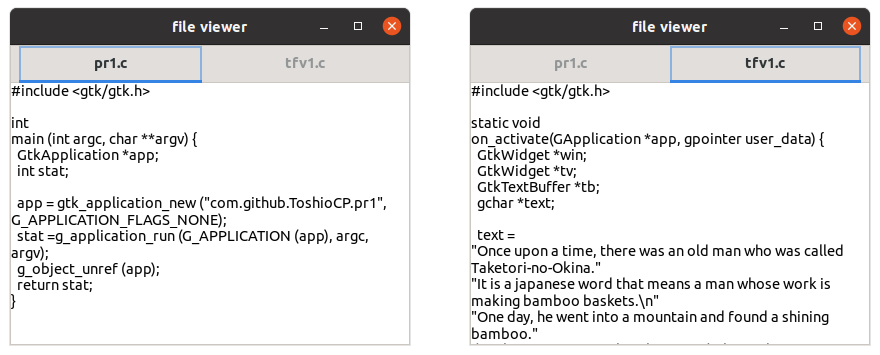
The left image is the window at the startup. The file
pr1.c is shown and its filename is in the left tab. After
clicking on the right tab, the contents of the file tfv1.c
is shown. The right image is the screenshot.
The following is tfv4.c. It has GtkNoteBook widget. It
is inserted as a child of GtkApplicationWindow and contains multiple
GtkScrolledWindow.
#include <gtk/gtk.h>
static void
app_activate (GApplication *app) {
g_printerr ("You need a filename argument.\n");
}
static void
app_open (GApplication *app, GFile ** files, gint n_files, gchar *hint) {
GtkWidget *win;
GtkWidget *nb;
GtkWidget *lab;
GtkNotebookPage *nbp;
GtkWidget *scr;
GtkWidget *tv;
GtkTextBuffer *tb;
char *contents;
gsize length;
char *filename;
int i;
win = gtk_application_window_new (GTK_APPLICATION (app));
gtk_window_set_title (GTK_WINDOW (win), "file viewer");
gtk_window_set_default_size (GTK_WINDOW (win), 600, 400);
nb = gtk_notebook_new ();
gtk_window_set_child (GTK_WINDOW (win), nb);
for (i = 0; i < n_files; i++) {
if (g_file_load_contents (files[i], NULL, &contents, &length, NULL, NULL)) {
scr = gtk_scrolled_window_new ();
tv = gtk_text_view_new ();
tb = gtk_text_view_get_buffer (GTK_TEXT_VIEW (tv));
gtk_text_view_set_wrap_mode (GTK_TEXT_VIEW (tv), GTK_WRAP_WORD_CHAR);
gtk_text_view_set_editable (GTK_TEXT_VIEW (tv), FALSE);
gtk_scrolled_window_set_child (GTK_SCROLLED_WINDOW (scr), tv);
gtk_text_buffer_set_text (tb, contents, length);
g_free (contents);
if ((filename = g_file_get_basename (files[i])) != NULL) {
lab = gtk_label_new (filename);
g_free (filename);
} else
lab = gtk_label_new ("");
gtk_notebook_append_page (GTK_NOTEBOOK (nb), scr, lab);
nbp = gtk_notebook_get_page (GTK_NOTEBOOK (nb), scr);
g_object_set (nbp, "tab-expand", TRUE, NULL);
} else if ((filename = g_file_get_path (files[i])) != NULL) {
g_printerr ("No such file: %s.\n", filename);
g_free (filename);
} else
g_printerr ("No valid file is given\n");
}
if (gtk_notebook_get_n_pages (GTK_NOTEBOOK (nb)) > 0)
gtk_widget_show (win);
else
gtk_window_destroy (GTK_WINDOW (win));
}
int
main (int argc, char **argv) {
GtkApplication *app;
int stat;
app = gtk_application_new ("com.github.ToshioCP.tfv4", G_APPLICATION_HANDLES_OPEN);
g_signal_connect (app, "activate", G_CALLBACK (app_activate), NULL);
g_signal_connect (app, "open", G_CALLBACK (app_open), NULL);
stat = g_application_run (G_APPLICATION (app), argc, argv);
g_object_unref (app);
return stat;
}Most of the changes are in the function app_open. The
numbers at the left of the following items are line numbers in the
source code.
- 11-13: Variables
nb,labandnbpare defined. They point GtkNotebook, GtkLabel and GtkNotebookPage respectively. - 23: The window’s title is set to “file viewer”.
- 24: The default size of the window is 600x400.
- 26-27 GtkNotebook is created and inserted to the GtkApplicationWindow as a child.
- 29-58 For-loop. The variable
files[i]points i-th GFile, which is created by the GtkApplication from the i-th command line argument. - 31-36 GtkScrollledWindow, GtkTextView are created. GtkTextBuffer is got from the GtkTextView. The GtkTextView is connected to the GtkScrolledWindow as a child.
- 38-39 inserts the contents of the file into GtkTextBuffer and frees
the memory pointed by
contents. - 40-42: If the filename is taken from the GFile, GtkLabel is created
with the filename. The string
filenameis freed.. - 43-44: If it fails to take the filename, empty string GtkLabel is created.
- 45-46: Appends a GtkScrolledWindow to the GtkNotebook as a child.
And the GtkLabel is set as the child’s tab. At the same time, a
GtkNoteBookPage is created automatically. The function
gtk_notebook_get_pagereturns the GtkNotebookPage of the child (GtkScrolledWindow). - 47: GtkNotebookPage has “tab-expand” property. If it is set to TRUE
then the tab expands horizontally as long as possible. If it is FALSE,
then the width of the tab is determined by the size of the label.
g_object_setis a general function to set properties of objects. See GObject API Reference – g_object_set. - 48-50: If it fails to read the file and a filename is taken from the
GFile, “No such file” message is displayed. The
filenameis freed. - 51-52: If
filenameis NULL, the “No valid file is given” message is displayed. - 54-57: If at least one page exists, the window is shown. Otherwise, the window is destroyed and the application quits.