Combine GtkDrawingArea and TfeTextView
Now, we will make a new application which has GtkDrawingArea and
TfeTextView in it. Its name is “color”. If you write a name of a color
in TfeTextView and click on the run button, then the color
of GtkDrawingArea changes to the color given by you.
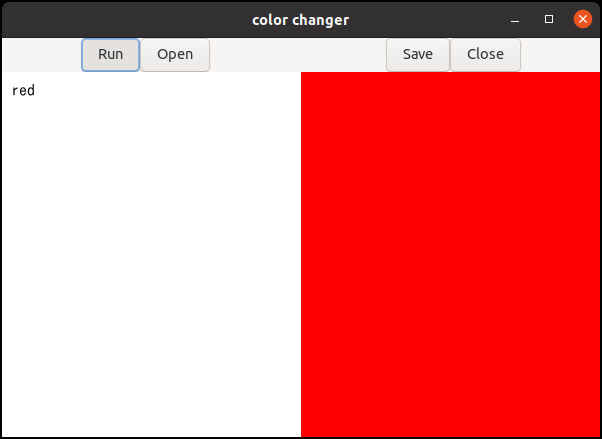
The following colors are available.
- white
- black
- red
- green
- blue
In addition the following two options are also available.
- light: Make the color of the drawing area lighter.
- dark: Make the color of the drawing area darker.
This application can only do very simple things. However, it tells us that if we add powerful parser to it, we will be able to make it more efficient. I want to show it to you in the later section by making a turtle graphics language like Logo program language.
In this section, we focus on how to bind the two objects.
Color.ui and color.gresource.xml
First, We need to make the ui file of the widgets. The image in the previous subsection gives us the structure of the widgets. Title bar, four buttons in the tool bar and two widgets textview and drawing area. The ui file is as follows.
<?xml version="1.0" encoding="UTF-8"?>
<interface>
<object class="GtkApplicationWindow" id="win">
<property name="title">color changer</property>
<property name="default-width">600</property>
<property name="default-height">400</property>
<child>
<object class="GtkBox" id="boxv">
<property name="orientation">GTK_ORIENTATION_VERTICAL</property>
<child>
<object class="GtkBox" id="boxh1">
<property name="orientation">GTK_ORIENTATION_HORIZONTAL</property>
<child>
<object class="GtkLabel" id="dmy1">
<property name="width-chars">10</property>
</object>
</child>
<child>
<object class="GtkButton" id="btnr">
<property name="label">Run</property>
<signal name="clicked" handler="run_cb"></signal>
</object>
</child>
<child>
<object class="GtkButton" id="btno">
<property name="label">Open</property>
<signal name="clicked" handler="open_cb"></signal>
</object>
</child>
<child>
<object class="GtkLabel" id="dmy2">
<property name="hexpand">TRUE</property>
</object>
</child>
<child>
<object class="GtkButton" id="btns">
<property name="label">Save</property>
<signal name="clicked" handler="save_cb"></signal>
</object>
</child>
<child>
<object class="GtkButton" id="btnc">
<property name="label">Close</property>
<signal name="clicked" handler="close_cb"></signal>
</object>
</child>
<child>
<object class="GtkLabel" id="dmy3">
<property name="width-chars">10</property>
</object>
</child>
</object>
</child>
<child>
<object class="GtkBox" id="boxh2">
<property name="orientation">GTK_ORIENTATION_HORIZONTAL</property>
<property name="homogeneous">TRUE</property>
<child>
<object class="GtkScrolledWindow" id="scr">
<property name="hexpand">TRUE</property>
<property name="vexpand">TRUE</property>
<child>
<object class="TfeTextView" id="tv">
<property name="wrap-mode">GTK_WRAP_WORD_CHAR</property>
</object>
</child>
</object>
</child>
<child>
<object class="GtkDrawingArea" id="da">
<property name="hexpand">TRUE</property>
<property name="vexpand">TRUE</property>
</object>
</child>
</object>
</child>
</object>
</child>
</object>
</interface>- 10-53: This part is the tool bar which has four buttons,
Run,Open,SaveandClose. This is similar to the toolbar of tfe text editor in Section 9. There are two differences.Runbutton replacesNewbutton. A signal element is added to each button object. It has “name” attribute which is a signal name and “handler” attribute which is the name of its signal handler function. Options “-WI, –export-dynamic” CFLAG is necessary when you compile the application. You can achieve this by adding “export_dynamic: true” argument to executable function inmeson.build. And be careful that the handler must be defined without ‘static’ class. - 54-76: Puts GtkScrolledWindow and GtkDrawingArea into GtkBox. GtkBox has “homogeneous property” with TRUE value, so the two children have the same width in the box. TfeTextView is a child of GtkScrolledWindow.
The xml file for the resource compiler is almost same as before. Just substitute “color” for “tfe”.
<?xml version="1.0" encoding="UTF-8"?>
<gresources>
<gresource prefix="/com/github/ToshioCP/color">
<file>color.ui</file>
</gresource>
</gresources>Tfetextview.h, tfetextview.c and color.h
First two files are the same as before. Color.h just includes tfetextview.h.
Colorapplication.c
This is the main file. It deals with:
- Building widgets by GtkBuilder.
- Setting a drawing function of GtkDrawingArea. And connecting a handler to “resize” signal on GtkDrawingArea.
- Implementing each call back functions. Particularly,
Runsignal handler is the point in this program.
The following is colorapplication.c.
#include "color.h"
static GtkWidget *win;
static GtkWidget *tv;
static GtkWidget *da;
static cairo_surface_t *surface = NULL;
static void
run (void) {
GtkTextBuffer *tb = gtk_text_view_get_buffer (GTK_TEXT_VIEW (tv));
GtkTextIter start_iter;
GtkTextIter end_iter;
char *contents;
cairo_t *cr;
gtk_text_buffer_get_bounds (tb, &start_iter, &end_iter);
contents = gtk_text_buffer_get_text (tb, &start_iter, &end_iter, FALSE);
if (surface) {
cr = cairo_create (surface);
if (g_strcmp0 ("red", contents) == 0)
cairo_set_source_rgb (cr, 1, 0, 0);
else if (g_strcmp0 ("green", contents) == 0)
cairo_set_source_rgb (cr, 0, 1, 0);
else if (g_strcmp0 ("blue", contents) == 0)
cairo_set_source_rgb (cr, 0, 0, 1);
else if (g_strcmp0 ("white", contents) == 0)
cairo_set_source_rgb (cr, 1, 1, 1);
else if (g_strcmp0 ("black", contents) == 0)
cairo_set_source_rgb (cr, 0, 0, 0);
else if (g_strcmp0 ("light", contents) == 0)
cairo_set_source_rgba (cr, 1, 1, 1, 0.5);
else if (g_strcmp0 ("dark", contents) == 0)
cairo_set_source_rgba (cr, 0, 0, 0, 0.5);
else
cairo_set_source_surface (cr, surface, 0, 0);
cairo_paint (cr);
cairo_destroy (cr);
}
g_free (contents);
}
void
run_cb (GtkWidget *btnr) {
run ();
gtk_widget_queue_draw (GTK_WIDGET (da));
}
void
open_cb (GtkWidget *btno) {
tfe_text_view_open (TFE_TEXT_VIEW (tv), GTK_WINDOW (win));
}
void
save_cb (GtkWidget *btns) {
tfe_text_view_save (TFE_TEXT_VIEW (tv));
}
void
close_cb (GtkWidget *btnc) {
if (surface)
cairo_surface_destroy (surface);
gtk_window_destroy (GTK_WINDOW (win));
}
static void
resize_cb (GtkDrawingArea *drawing_area, int width, int height, gpointer user_data) {
if (surface)
cairo_surface_destroy (surface);
surface = cairo_image_surface_create (CAIRO_FORMAT_ARGB32, width, height);
run ();
}
static void
draw_func (GtkDrawingArea *drawing_area, cairo_t *cr, int width, int height, gpointer user_data) {
if (surface) {
cairo_set_source_surface (cr, surface, 0, 0);
cairo_paint (cr);
}
}
static void
app_activate (GApplication *application) {
gtk_widget_show (win);
}
static void
app_startup (GApplication *application) {
GtkApplication *app = GTK_APPLICATION (application);
GtkBuilder *build;
build = gtk_builder_new_from_resource ("/com/github/ToshioCP/color/color.ui");
win = GTK_WIDGET (gtk_builder_get_object (build, "win"));
gtk_window_set_application (GTK_WINDOW (win), app);
tv = GTK_WIDGET (gtk_builder_get_object (build, "tv"));
da = GTK_WIDGET (gtk_builder_get_object (build, "da"));
g_object_unref(build);
g_signal_connect (GTK_DRAWING_AREA (da), "resize", G_CALLBACK (resize_cb), NULL);
gtk_drawing_area_set_draw_func (GTK_DRAWING_AREA (da), draw_func, NULL, NULL);
GdkDisplay *display;
display = gtk_widget_get_display (GTK_WIDGET (win));
GtkCssProvider *provider = gtk_css_provider_new ();
gtk_css_provider_load_from_data (provider, "textview {padding: 10px; font-family: monospace; font-size: 12pt;}", -1);
gtk_style_context_add_provider_for_display (display, GTK_STYLE_PROVIDER (provider), GTK_STYLE_PROVIDER_PRIORITY_USER);
}
#define APPLICATION_ID "com.github.ToshioCP.color"
int
main (int argc, char **argv) {
GtkApplication *app;
int stat;
app = gtk_application_new (APPLICATION_ID, G_APPLICATION_FLAGS_NONE);
g_signal_connect (app, "startup", G_CALLBACK (app_startup), NULL);
g_signal_connect (app, "activate", G_CALLBACK (app_activate), NULL);
stat =g_application_run (G_APPLICATION (app), argc, argv);
g_object_unref (app);
return stat;
}- 109-124: The function
mainis almost same as before but there are some differences. The application ID is “com.github.ToshioCP.color”.G_APPLICATION_FLAGS_NONEis specified so no open signal handler is necessary. - 87-107: Startup handler.
- 92-97: Builds widgets. The pointers of the top window, TfeTextView
and GtkDrawingArea objects are stored to static variables
win,tvanddarespectively. This is because these objects are often used in handlers. They never be rewritten so they’re thread safe. - 98: connects “resize” signal and the handler.
- 99: sets the drawing function.
- 82-85: Activate handler, which just shows the widgets.
- 74-80: The drawing function. It just copies
surfaceto destination. - 66-72: Resize handler. Re-creates the surface to fit its width and
height for the drawing area and paints by calling the function
run. - 59-64: Close handler. It destroys
surfaceif it exists. Then it destroys the top-level window and quits the application. - 49-57: Open and save handler. They just call the corresponding functions of TfeTextView.
- 43-47: Run handler. It calls run function to paint the surface.
After that
gtk_widget_queue_drawis called. This function adds the widget (GtkDrawingArea) to the queue to be redrawn. It is important to know that the window is redrawn whenever it is necessary. For example, when another window is moved and uncovers part of the widget, or when the window containing it is resized. But repaintingsurfaceis not automatically notified to gtk. Therefore, you need to callgtk_widget_queue_drawto redraw the widget. - 9-41: Run function paints the surface. First, it gets the contents of GtkTextBuffer. Then it compares it to “red”, “green” and so on. If it matches the color, then the surface is painted the color. If it matches “light” or “dark”, then the color of the surface is lightened or darkened respectively. Alpha channel is used.
Meson.build
This file is almost same as before. An argument “export_dynamic: true” is added to executable function.
project('color', 'c')
gtkdep = dependency('gtk4')
gnome=import('gnome')
resources = gnome.compile_resources('resources','color.gresource.xml')
sourcefiles=files('colorapplication.c', '../tfetextview/tfetextview.c')
executable('color', sourcefiles, resources, dependencies: gtkdep, export_dynamic: true)Compile and execute it
First you need to export some variables (refer to Section 2) if you’ve installed GTK 4 from the source. If you’ve installed GTK 4 from the distribution packages, you don’t need to do this.
$ . env.shThen type the following to compile it.
$ meson _build
$ ninja -C _buildThe application is made in _build directory. Type the
following to execute it.
$ _build/colorType “red”, “green”, “blue”, “white”, black”, “light” or “dark” in
the TfeTextView. Then, click on Run button. Make sure the
color of GtkDrawingArea changes.
In this program TfeTextView is used to change the color. You can use buttons or menus instead of textview. Probably it is more appropriate. Using textview is unnatural. It is a good practice to make such application by yourself.