Drag and drop
What’s drag and drop?
Drag and drop is also written as “Drag-and-Drop”, or “DND” in short. DND is like “copy and paste” or “cut and paste”. If a user drags a UI element, which is a widget, selected part or something, data is transferred from the source to the destination.
You probably have experience that you moved a file with DND.
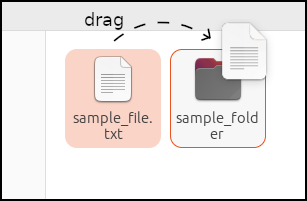
When the DND starts, the file sample_file.txt is given
to the system. When the DND ends, the system gives
sample_file.txt to the directory sample_folder
in the file manager. Therefore, it is like “cut and paste”. The actual
behavior may be different from the explanation here, but the concept is
similar.
Example for DND
This tutorial provides a simple example in the src/dnd
directory. It has three labels for the source and one label for the
destination. The source labels have “red”, “green” or “blue” labels. If
a user drags the label to the destination label, the font color will be
changed.
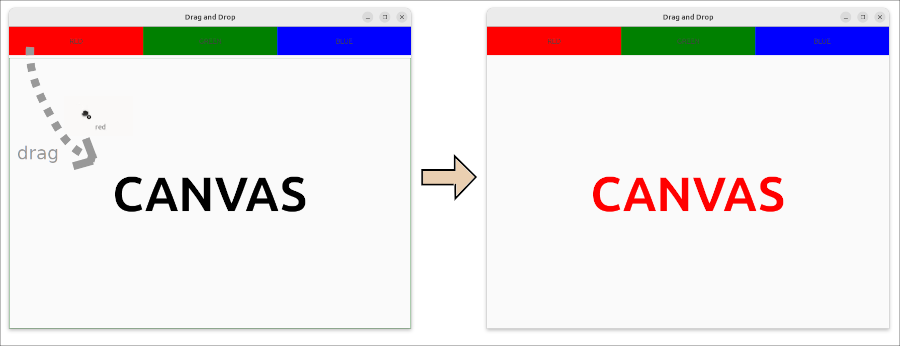
UI file
The widgets are defined in the XML file dnd.ui.
<?xml version="1.0" encoding="UTF-8"?>
<interface>
<object class="GtkApplicationWindow" id="win">
<property name="default-width">800</property>
<property name="default-height">600</property>
<property name="resizable">FALSE</property>
<property name="title">Drag and Drop</property>
<child>
<object class="GtkBox">
<property name="hexpand">TRUE</property>
<property name="vexpand">TRUE</property>
<property name="orientation">GTK_ORIENTATION_VERTICAL</property>
<property name="spacing">5</property>
<child>
<object class="GtkBox">
<property name="orientation">GTK_ORIENTATION_HORIZONTAL</property>
<property name="homogeneous">TRUE</property>
<child>
<object class="GtkLabel" id="red">
<property name="label">RED</property>
<property name="justify">GTK_JUSTIFY_CENTER</property>
<property name="name">red</property>
</object>
</child>
<child>
<object class="GtkLabel" id="green">
<property name="label">GREEN</property>
<property name="justify">GTK_JUSTIFY_CENTER</property>
<property name="name">green</property>
</object>
</child>
<child>
<object class="GtkLabel" id="blue">
<property name="label">BLUE</property>
<property name="justify">GTK_JUSTIFY_CENTER</property>
<property name="name">blue</property>
</object>
</child>
</object>
</child>
<child>
<object class="GtkLabel" id="canvas">
<property name="label">CANVAS</property>
<property name="justify">GTK_JUSTIFY_CENTER</property>
<property name="name">canvas</property>
<property name="hexpand">TRUE</property>
<property name="vexpand">TRUE</property>
</object>
</child>
</object>
</child>
</object>
</interface>It is converted to a resource file by
glib-compile-resources. The compiler uses an XML file
dnd.gresource.xml.
<?xml version="1.0" encoding="UTF-8"?>
<gresources>
<gresource prefix="/com/github/ToshioCP/dnd">
<file>dnd.ui</file>
</gresource>
</gresources>C file dnd.c
The C file dnd.c isn’t a big file. The number of the
lines is less than a hundred. A GtkApplication object is created in the
function main.
int
main (int argc, char **argv) {
GtkApplication *app;
int stat;
app = gtk_application_new (APPLICATION_ID, G_APPLICATION_DEFAULT_FLAGS);
g_signal_connect (app, "startup", G_CALLBACK (app_startup), NULL);
g_signal_connect (app, "activate", G_CALLBACK (app_activate), NULL);
stat =g_application_run (G_APPLICATION (app), argc, argv);
g_object_unref (app);
return stat;
}The application ID is defined as:
#define APPLICATION_ID "com.github.ToshioCP.dnd"Startup signal handler
Most of the work is done in the “startup” signal handler.
Two objects GtkDragSource and GtkDropTarget is used for DND implementation.
- Drag source: A drag source (GtkDragSource instance) is an event controller. It initiates a DND operation when the user clicks and drags the widget. If a data, in the form of GdkContentProvider, is set in advance, it gives the data to the system at the beginning of the drag.
- Drop target: A drop target (GtkDropTarget) is also an event controller. You can get the data in the GtkDropTarget::drop signal handler.
The example below uses these objects in a very simple way. You can use number of features that the two objects have. See the following links for more information.
static void
app_startup (GApplication *application) {
GtkApplication *app = GTK_APPLICATION (application);
GtkBuilder *build;
GtkWindow *win;
GtkLabel *src_labels[3];
int i;
GtkLabel *canvas;
GtkDragSource *src;
GdkContentProvider* content;
GtkDropTarget *tgt;
GdkDisplay *display;
char *s;
build = gtk_builder_new_from_resource ("/com/github/ToshioCP/dnd/dnd.ui");
win = GTK_WINDOW (gtk_builder_get_object (build, "win"));
src_labels[0] = GTK_LABEL (gtk_builder_get_object (build, "red"));
src_labels[1] = GTK_LABEL (gtk_builder_get_object (build, "green"));
src_labels[2] = GTK_LABEL (gtk_builder_get_object (build, "blue"));
canvas = GTK_LABEL (gtk_builder_get_object (build, "canvas"));
gtk_window_set_application (win, app);
g_object_unref (build);
for (i=0; i<3; ++i) {
src = gtk_drag_source_new ();
content = gdk_content_provider_new_typed (G_TYPE_STRING, gtk_widget_get_name (GTK_WIDGET (src_labels[i])));
gtk_drag_source_set_content (src, content);
g_object_unref (content);
gtk_widget_add_controller (GTK_WIDGET (src_labels[i]), GTK_EVENT_CONTROLLER (src)); // The ownership of src is taken by the instance.
}
tgt = gtk_drop_target_new (G_TYPE_STRING, GDK_ACTION_COPY);
g_signal_connect (tgt, "drop", G_CALLBACK (drop_cb), NULL);
gtk_widget_add_controller (GTK_WIDGET (canvas), GTK_EVENT_CONTROLLER (tgt)); // The ownership of tgt is taken by the instance.
provider = gtk_css_provider_new ();
s = g_strdup_printf (format, "black");
gtk_css_provider_load_from_data (provider, s, -1);
g_free (s);
display = gdk_display_get_default ();
gtk_style_context_add_provider_for_display (display, GTK_STYLE_PROVIDER (provider),
GTK_STYLE_PROVIDER_PRIORITY_APPLICATION);
g_object_unref (provider); // The provider is still alive because the display owns it.
}- 15-22: Builds the widgets. The array
source_labels[]points the source labels red, green and blue in the ui file. The variablecanvaspoints the destination label. - 24-30: Sets the DND source widgets. The for-loop carries out through
the array
src_labels[]each of which points the source widget, red, green or blue label. - 25: Creates a new GtkDragSource instance.
- 26: Creates a new GdkContentProvider instance with the string “red”, “green” or “blue. They are the name of the widgets. These strings are the data to transfer through the DND operation.
- 27: Sets the content of the drag source to the GdkContentProvider instance above.
- 28: Content is useless so it is destroyed.
- 29: Add the event controller, which is actually the drag source, to the widget. If a DND operation starts on the widget, the corresponding drag source works and the data is given to the system.
- 32-34: Sets the DND drop target.
- 32: Creates a new GtkDropTarget instance. The first parameter is the GType of the data. The second parameter is a GdkDragAction enumerate constant. The arguments here are string type and the constant for copy.
- 33: Connects the “drop” signal and the handler
drop_cb. - 34: Add the event controller, which is actually the drop target, to the widget.
- 36-43: Sets CSS.
- 37: A varable
formatis static and defined at the top of the program. Static variables are shown below.
static GtkCssProvider *provider = NULL;
static const char *format = "label {padding: 20px;} label#red {background: red;} "
"label#green {background: green;} label#blue {background: blue;} "
"label#canvas {color: %s; font-weight: bold; font-size: 72pt;}";Activate signal handler
static void
app_activate (GApplication *application) {
GtkApplication *app = GTK_APPLICATION (application);
GtkWindow *win;
win = gtk_application_get_active_window (app);
gtk_window_present (win);
}This handler just shows the window.
Drop signal handler
static gboolean
drop_cb (GtkDropTarget* self, const GValue* value, gdouble x, gdouble y, gpointer user_data) {
char *s;
s = g_strdup_printf (format, g_value_get_string (value));
gtk_css_provider_load_from_data (provider, s, -1);
g_free (s);
return TRUE;
}The “drop” signal handler has five parameters.
- GtkDropTarget instance on which the signal has been emitted.
- GValue that holds the data from the source.
- The arguments
xandyare the coordinate of the mouse when released. - User data was set when the signal and handler was connected.
The string from the GValue is “red”, “green” or “blue”. It replaces
“%s” in the variable format. That means the font color of
the label canvas will turn to the color.
Meson.build
The file meson.build controls the building process.
project('dnd', 'c')
gtkdep = dependency('gtk4')
gnome = import('gnome')
resources = gnome.compile_resources('resources','dnd.gresource.xml')
executable(meson.project_name(), 'dnd.c', resources, dependencies: gtkdep, export_dynamic: true, install: false)You can build it from the command line.
$ cd src/dnd
$ meson setup _build
$ ninja -C _build
$ _build/dndThe source files are under the directory src/dnd of the
repository.
Download it and see the directory.