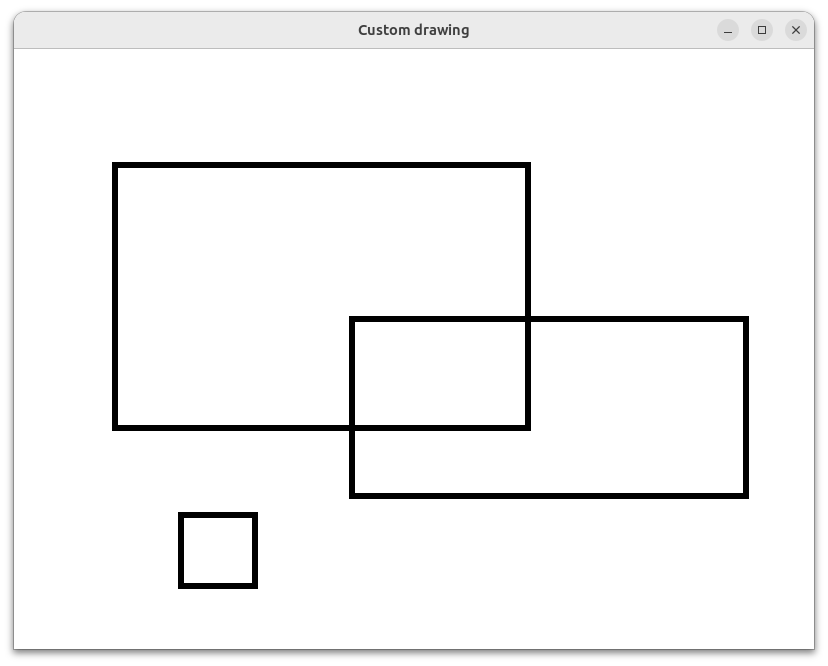Custom drawing
Custom drawing is to draw shapes dynamically. This section shows an example of custom drawing. You can draw rectangles by dragging the mouse.
Down the button.
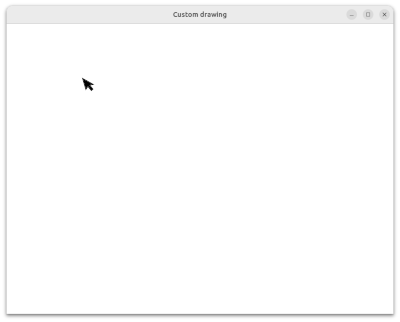
Move the mouse
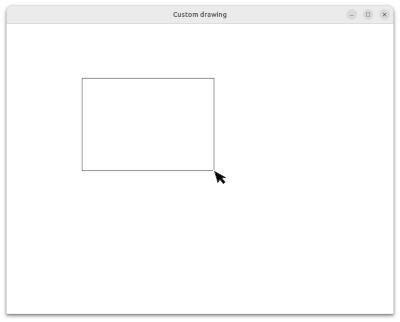
Up the button.
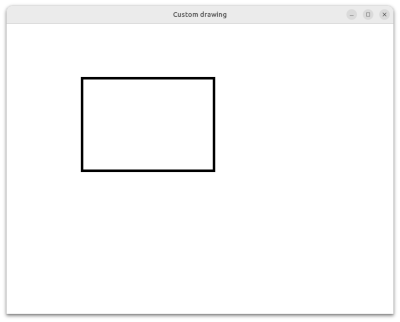
The programs are at src/custom_drawing directory.
Download the repository and see
the directory. There are four files.
- meson.build
- rect.c
- rect.gresource.xml
- rect.ui
rect.gresource.xml
This file describes a ui file to compile. The compiler glib-compile-resources uses it.
<?xml version="1.0" encoding="UTF-8"?>
<gresources>
<gresource prefix="/com/github/ToshioCP/rect">
<file>rect.ui</file>
</gresource>
</gresources>The prefix is /com/github/ToshioCP/rect and the file is
rect.ui. Therefore, GtkBuilder reads the resource from
/com/github/ToshioCP/rect/rect.ui.
rect.ui
The following is the ui file that defines the widgets. There are two
widgets which are GtkApplicationWindow and GtkDrawingArea. The ids are
win and da respectively.
<?xml version="1.0" encoding="UTF-8"?>
<interface>
<object class="GtkApplicationWindow" id="win">
<property name="default-width">800</property>
<property name="default-height">600</property>
<property name="resizable">FALSE</property>
<property name="title">Custom drawing</property>
<child>
<object class="GtkDrawingArea" id="da">
<property name="hexpand">TRUE</property>
<property name="vexpand">TRUE</property>
</object>
</child>
</object>
</interface>rect.c
GtkApplication
This program uses GtkApplication. The application ID is
com.github.ToshioCP.rect.
#define APPLICATION_ID "com.github.ToshioCP.rect"See GNOME Developer Documentation for further information.
The function main is called at the beginning of the
application.
int
main (int argc, char **argv) {
GtkApplication *app;
int stat;
app = gtk_application_new (APPLICATION_ID, G_APPLICATION_HANDLES_OPEN);
g_signal_connect (app, "startup", G_CALLBACK (app_startup), NULL);
g_signal_connect (app, "activate", G_CALLBACK (app_activate), NULL);
g_signal_connect (app, "shutdown", G_CALLBACK (app_shutdown), NULL);
stat =g_application_run (G_APPLICATION (app), argc, argv);
g_object_unref (app);
return stat;
}It connects three signals and handlers.
- startup: It is emitted after the application is registered to the system.
- activate: It is emitted when the application is activated.
- shutdown: It is emitted just before the application quits.
static void
app_startup (GApplication *application) {
GtkApplication *app = GTK_APPLICATION (application);
GtkBuilder *build;
GtkWindow *win;
GtkDrawingArea *da;
GtkGesture *drag;
build = gtk_builder_new_from_resource ("/com/github/ToshioCP/rect/rect.ui");
win = GTK_WINDOW (gtk_builder_get_object (build, "win"));
da = GTK_DRAWING_AREA (gtk_builder_get_object (build, "da"));
gtk_window_set_application (win, app);
g_object_unref (build);
gtk_drawing_area_set_draw_func (da, draw_cb, NULL, NULL);
g_signal_connect_after (da, "resize", G_CALLBACK (resize_cb), NULL);
drag = gtk_gesture_drag_new ();
gtk_gesture_single_set_button (GTK_GESTURE_SINGLE (drag), GDK_BUTTON_PRIMARY);
gtk_widget_add_controller (GTK_WIDGET (da), GTK_EVENT_CONTROLLER (drag));
g_signal_connect (drag, "drag-begin", G_CALLBACK (drag_begin), NULL);
g_signal_connect (drag, "drag-update", G_CALLBACK (drag_update), da);
g_signal_connect (drag, "drag-end", G_CALLBACK (drag_end), da);
}The startup handler does three things.
- Builds the widgets.
- Initializes the GtkDrawingArea instance.
- Sets the drawing function
- Connects the “resize” signal and the handler.
- Creates the GtkGestureDrag instance and initializes it. Gesture will be explained in this section later.
static void
app_activate (GApplication *application) {
GtkApplication *app = GTK_APPLICATION (application);
GtkWindow *win;
win = gtk_application_get_active_window (app);
gtk_window_present (win);
}The activate handler just shows the window.
GtkDrawingArea
The program has two cairo surfaces and they are pointed by the global variables.
static cairo_surface_t *surface = NULL;
static cairo_surface_t *surface_save = NULL;The drawing process is as follows.
- Creates an image on
surface. - Copies
surfaceto the cairo surface of the GtkDrawingArea. - Calls
gtk_widget_queue_draw (da)to draw it if necessary.
They are created in the “resize” signal handler.
static void
resize_cb (GtkWidget *widget, int width, int height, gpointer user_data) {
cairo_t *cr;
if (surface)
cairo_surface_destroy (surface);
surface = cairo_image_surface_create (CAIRO_FORMAT_RGB24, width, height);
if (surface_save)
cairo_surface_destroy (surface_save);
surface_save = cairo_image_surface_create (CAIRO_FORMAT_RGB24, width, height);
/* Paint the surface white. It is the background color. */
cr = cairo_create (surface);
cairo_set_source_rgb (cr, 1.0, 1.0, 1.0);
cairo_paint (cr);
cairo_destroy (cr);
}This callback is called when the GtkDrawingArea is shown. It is the only call because the window is not resizable.
It creates image surfaces for surface and
surface_save. The surface surface is painted
white, which is the background color.
The drawing function copies surface to the
GtkDrawingArea surface.
static void
draw_cb (GtkDrawingArea *da, cairo_t *cr, int width, int height, gpointer user_data) {
if (surface) {
cairo_set_source_surface (cr, surface, 0.0, 0.0);
cairo_paint (cr);
}
}This function is called by the system when it needs to redraw the drawing area.
Two surfaces surface and surface_save are
destroyed before the application quits.
static void
app_shutdown (GApplication *application) {
if (surface)
cairo_surface_destroy (surface);
if (surface_save)
cairo_surface_destroy (surface_save);
}GtkGestureDrag
Gesture class is used to recognize human gestures such as click, drag, pan, swipe and so on. It is a subclass of GtkEventController. GtkGesture class is abstract and there are several implementations.
- GtkGestureClick
- GtkGestureDrag
- GtkGesturePan
- GtkGestureSwipe
- other implementations
The program rect.c uses GtkGestureDrag. It is the
implementation for drags. The parent-child relationship is as
follows.
GObject -- GtkEventController -- GtkGesture -- GtkGestureSingle -- GtkGestureDragGtkGestureSingle is a subclass of GtkGesture and optimized for singe-touch and mouse gestures.
A GtkGestureDrag instance is created and initialized in the startup
signal handler in rect.c. See line 18 to 23 in the
following.
static void
app_startup (GApplication *application) {
GtkApplication *app = GTK_APPLICATION (application);
GtkBuilder *build;
GtkWindow *win;
GtkDrawingArea *da;
GtkGesture *drag;
build = gtk_builder_new_from_resource ("/com/github/ToshioCP/rect/rect.ui");
win = GTK_WINDOW (gtk_builder_get_object (build, "win"));
da = GTK_DRAWING_AREA (gtk_builder_get_object (build, "da"));
gtk_window_set_application (win, app);
g_object_unref (build);
gtk_drawing_area_set_draw_func (da, draw_cb, NULL, NULL);
g_signal_connect_after (da, "resize", G_CALLBACK (resize_cb), NULL);
drag = gtk_gesture_drag_new ();
gtk_gesture_single_set_button (GTK_GESTURE_SINGLE (drag), GDK_BUTTON_PRIMARY);
gtk_widget_add_controller (GTK_WIDGET (da), GTK_EVENT_CONTROLLER (drag));
g_signal_connect (drag, "drag-begin", G_CALLBACK (drag_begin), NULL);
g_signal_connect (drag, "drag-update", G_CALLBACK (drag_update), da);
g_signal_connect (drag, "drag-end", G_CALLBACK (drag_end), da);
}- The function
gtk_gesture_drag_newcreates a new GtkGestureDrag instance. - The function
gtk_gesture_single_set_buttonsets the button number to listen to. The constantGDK_BUTTON_PRIMARYis the left button of a mouse. - The function
gtk_widget_add_controlleradds an event controller, gestures are descendants of the event controller, to a widget. - Three signals and handlers are connected.
- drag-begin: Emitted when dragging starts.
- drag-update: Emitted when the dragging point moves.
- drag-end: Emitted when the dragging ends.
The process during the drag is as follows.
- start: save the surface and start points
- update: restore the surface and draw a thin rectangle between the start point and the current point of the mouse
- end: restore the surface and draw a thick rectangle between the start and end points.
We need two global variables for the start point.
static double start_x;
static double start_y;The following is the handler for the “drag-begin” signal.
static void
copy_surface (cairo_surface_t *src, cairo_surface_t *dst) {
if (!src || !dst)
return;
cairo_t *cr = cairo_create (dst);
cairo_set_source_surface (cr, src, 0.0, 0.0);
cairo_paint (cr);
cairo_destroy (cr);
}
static void
drag_begin (GtkGestureDrag *gesture, double x, double y, gpointer user_data) {
// save the surface and record (x, y)
copy_surface (surface, surface_save);
start_x = x;
start_y = y;
}- Copies
surfacetosurface_save, which is an image just before the dragging. - Stores the points to
start_xandstart_y.
static void
drag_update (GtkGestureDrag *gesture, double offset_x, double offset_y, gpointer user_data) {
GtkWidget *da = GTK_WIDGET (user_data);
cairo_t *cr;
copy_surface (surface_save, surface);
cr = cairo_create (surface);
cairo_rectangle (cr, start_x, start_y, offset_x, offset_y);
cairo_set_line_width (cr, 1.0);
cairo_stroke (cr);
cairo_destroy (cr);
gtk_widget_queue_draw (da);
}- Restores
surfacefromsurface_save. - Draws a rectangle with thin lines.
- Calls
gtk_widget_queue_drawto add the GtkDrawingArea to the queue to redraw.
static void
drag_end (GtkGestureDrag *gesture, double offset_x, double offset_y, gpointer user_data) {
GtkWidget *da = GTK_WIDGET (user_data);
cairo_t *cr;
copy_surface (surface_save, surface);
cr = cairo_create (surface);
cairo_rectangle (cr, start_x, start_y, offset_x, offset_y);
cairo_set_line_width (cr, 6.0);
cairo_stroke (cr);
cairo_destroy (cr);
gtk_widget_queue_draw (da);
}- Restores
surfacefromsurface_save. - Draws a rectangle with thick lines.
- Calls
gtk_widget_queue_drawto add the GtkDrawingArea to the queue to redraw.
Build and run
Download the repository. Change
your current directory to src/custom_drawing. Run meson and
ninja to build the program. Type _build/rect to run the
program. Try to draw rectangles.
$ cd src/custom_drawing
$ meson setup _build
$ ninja -C _build
$ _build/rect