Ui file for menu and action entries
Ui file for menu
You may have thought that building menus was really bothersome. Yes, the program was complicated and it needs lots of time to code them. The situation is similar to building widgets. When we built widgets, using ui file was a good way to avoid such complication. The same goes for menus.
The ui file for menus has interface and menu tags. The file starts and ends with interface tags.
<interface>
<menu id="menubar">
</menu>
</interface>menu tag corresponds to GMenu object. id
attribute defines the name of the object. It will be referred by
GtkBuilder.
<submenu>
<attribute name="label">File</attribute>
<item>
<attribute name="label">New</attribute>
<attribute name="action">win.new</attribute>
</item>
</submenu>item tag corresponds to an item in the GMenu which has
the same structure as GMenuItem. The item above has a label attribute.
Its value is “New”. The item also has an action attribute and its value
is “win.new”. “win” is a prefix and “new” is an action name.
submenu tag corresponds to both GMenuItem and GMenu. The
GMenuItem has a link to GMenu.
The ui file above can be described as follows.
<item>
<attribute name="label">File</attribute>
<link name="submenu">
<item>
<attribute name="label">New</attribute>
<attribute name="action">win.new</attribute>
</item>
</link>
</item>link tag expresses the link to submenu. And at the same
time it also expresses the submenu itself. This file illustrates the
relationship between the menus and items better than the prior ui file.
But submenu tag is simple and easy to understand. So, we
usually prefer the former ui style.
For further information, see GTK 4 API reference – PopoverMenu.
The following is a screenshot of the sample program
menu3. It is located in the directory src/menu3.
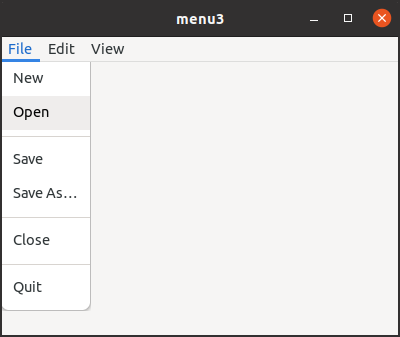
The following is the ui file for menu3.
<?xml version="1.0" encoding="UTF-8"?>
<interface>
<menu id="menubar">
<submenu>
<attribute name="label">File</attribute>
<section>
<item>
<attribute name="label">New</attribute>
<attribute name="action">app.new</attribute>
</item>
<item>
<attribute name="label">Open</attribute>
<attribute name="action">app.open</attribute>
</item>
</section>
<section>
<item>
<attribute name="label">Save</attribute>
<attribute name="action">win.save</attribute>
</item>
<item>
<attribute name="label">Save As…</attribute>
<attribute name="action">win.saveas</attribute>
</item>
</section>
<section>
<item>
<attribute name="label">Close</attribute>
<attribute name="action">win.close</attribute>
</item>
</section>
<section>
<item>
<attribute name="label">Quit</attribute>
<attribute name="action">app.quit</attribute>
</item>
</section>
</submenu>
<submenu>
<attribute name="label">Edit</attribute>
<section>
<item>
<attribute name="label">Cut</attribute>
<attribute name="action">app.cut</attribute>
</item>
<item>
<attribute name="label">Copy</attribute>
<attribute name="action">app.copy</attribute>
</item>
<item>
<attribute name="label">Paste</attribute>
<attribute name="action">app.paste</attribute>
</item>
</section>
<section>
<item>
<attribute name="label">Select All</attribute>
<attribute name="action">app.selectall</attribute>
</item>
</section>
</submenu>
<submenu>
<attribute name="label">View</attribute>
<section>
<item>
<attribute name="label">Full Screen</attribute>
<attribute name="action">win.fullscreen</attribute>
</item>
</section>
</submenu>
</menu>
</interface>The ui file is converted to the resource by the resource compiler
glib-compile-resouces with xml file.
<?xml version="1.0" encoding="UTF-8"?>
<gresources>
<gresource prefix="/com/github/ToshioCP/menu3">
<file>menu3.ui</file>
</gresource>
</gresources>GtkBuilder builds menus from the resource.
GtkBuilder *builder = gtk_builder_new_from_resource ("/com/github/ToshioCP/menu3/menu3.ui");
GMenuModel *menubar = G_MENU_MODEL (gtk_builder_get_object (builder, "menubar"));
gtk_application_set_menubar (GTK_APPLICATION (app), menubar);
g_object_unref (builder);The builder instance is freed after the GMenuModel
menubar is inserted to the application. If you do it before
the insertion, bad thing will happen – your computer might freeze.
Action entry
The coding for building actions and signal handlers is bothersome
work as well. Therefore, it should be automated. You can implement them
easily with GActionEntry structure and
g_action_map_add_action_entries function.
GActionEntry contains action name, signal handlers, parameter and state.
typedef struct _GActionEntry GActionEntry;
struct _GActionEntry
{
/* action name */
const char *name;
/* activate handler */
void (* activate) (GSimpleAction *action, GVariant *parameter, gpointer user_data);
/* the type of the parameter given as a single GVariant type string */
const char *parameter_type;
/* initial state given in GVariant text format */
const char *state;
/* change-state handler */
void (* change_state) (GSimpleAction *action, GVariant *value, gpointer user_data);
/*< private >*/
gsize padding[3];
};For example, the actions in the previous section are:
{ "fullscreen", NULL, NULL, "false", fullscreen_changed }
{ "color", color_activated, "s", "'red'", NULL }
{ "quit", quit_activated, NULL, NULL, NULL },- Fullscreen action is stateful, but doesn’t have parameters. So, the
third element (parameter type) is NULL. GVariant text
format provides “true” and “false” as boolean GVariant values. The
initial state of the action is false (the fourth element). It doesn’t
have activate handler, so the second element is NULL. Instead, it has
change-state handler. The fifth element
fullscreen_changedis the handler. - Color action is stateful and has a parameter. The parameter type is
string. GVariant
format strings provides string formats to represent GVariant types.
The third element “s” means GVariant string type. GVariant text format
defines that strings are surrounded by single or double quotes. So, the
string red is ‘red’ or “red”. The fourth element is
"'red'", which is a C string format and the string is ‘red’. You can write"\"red\""instead. The second element color_activated is the activate handler. The action doesn’t have change-state handler, so the fifth element is NULL. - Quit action is non-stateful and has no parameter. So, the third and fourth elements are NULL. The second element quit_activated is the activate handler. The action doesn’t have change-state handler, so the fifth element is NULL.
The function g_action_map_add_action_entries does
everything to create GSimpleAction instances and add them to a
GActionMap (an application or window).
const GActionEntry app_entries[] = {
{ "color", color_activated, "s", "'red'", NULL },
{ "quit", quit_activated, NULL, NULL, NULL }
};
g_action_map_add_action_entries (G_ACTION_MAP (app), app_entries,
G_N_ELEMENTS (app_entries), app);The code above does:
- Builds the “color” and “quit” actions
- Connects the action and the “activate” signal handlers (color_activated and quit_activated).
- Adds the actions to the action map
app.
The same goes for the other action.
const GActionEntry win_entries[] = {
{ "fullscreen", NULL, NULL, "false", fullscreen_changed }
};
g_action_map_add_action_entries (G_ACTION_MAP (win), win_entries,
G_N_ELEMENTS (win_entries), win);The code above does:
- Builds the “fullscreen” action.
- Connects the action and the signal handler
fullscreen_changed - Its initial state is set to false.
- Adds the action to the action map
win.
Example
Source files are menu3.c, menu3.ui,
menu3.gresource.xml and meson.build. They are
in the directory src/menu3. The following are menu3.c and
meson.build.
#include <gtk/gtk.h>
static void
new_activated (GSimpleAction *action, GVariant *parameter, gpointer user_data) {
}
static void
open_activated (GSimpleAction *action, GVariant *parameter, gpointer user_data) {
}
static void
save_activated (GSimpleAction *action, GVariant *parameter, gpointer user_data) {
}
static void
saveas_activated (GSimpleAction *action, GVariant *parameter, gpointer user_data) {
}
static void
close_activated (GSimpleAction *action, GVariant *parameter, gpointer user_data) {
GtkWindow *win = GTK_WINDOW (user_data);
gtk_window_destroy (win);
}
static void
cut_activated (GSimpleAction *action, GVariant *parameter, gpointer user_data) {
}
static void
copy_activated (GSimpleAction *action, GVariant *parameter, gpointer user_data) {
}
static void
paste_activated (GSimpleAction *action, GVariant *parameter, gpointer user_data) {
}
static void
selectall_activated (GSimpleAction *action, GVariant *parameter, gpointer user_data) {
}
static void
fullscreen_changed (GSimpleAction *action, GVariant *state, gpointer user_data) {
GtkWindow *win = GTK_WINDOW (user_data);
if (g_variant_get_boolean (state))
gtk_window_maximize (win);
else
gtk_window_unmaximize (win);
g_simple_action_set_state (action, state);
}
static void
quit_activated (GSimpleAction *action, GVariant *parameter, gpointer user_data)
{
GApplication *app = G_APPLICATION (user_data);
g_application_quit (app);
}
static void
app_activate (GApplication *app) {
GtkWidget *win = gtk_application_window_new (GTK_APPLICATION (app));
const GActionEntry win_entries[] = {
{ "save", save_activated, NULL, NULL, NULL },
{ "saveas", saveas_activated, NULL, NULL, NULL },
{ "close", close_activated, NULL, NULL, NULL },
{ "fullscreen", NULL, NULL, "false", fullscreen_changed }
};
g_action_map_add_action_entries (G_ACTION_MAP (win), win_entries, G_N_ELEMENTS (win_entries), win);
gtk_application_window_set_show_menubar (GTK_APPLICATION_WINDOW (win), TRUE);
gtk_window_set_title (GTK_WINDOW (win), "menu3");
gtk_window_set_default_size (GTK_WINDOW (win), 400, 300);
gtk_widget_show (win);
}
static void
app_startup (GApplication *app) {
GtkBuilder *builder = gtk_builder_new_from_resource ("/com/github/ToshioCP/menu3/menu3.ui");
GMenuModel *menubar = G_MENU_MODEL (gtk_builder_get_object (builder, "menubar"));
gtk_application_set_menubar (GTK_APPLICATION (app), menubar);
g_object_unref (builder);
const GActionEntry app_entries[] = {
{ "new", new_activated, NULL, NULL, NULL },
{ "open", open_activated, NULL, NULL, NULL },
{ "cut", cut_activated, NULL, NULL, NULL },
{ "copy", copy_activated, NULL, NULL, NULL },
{ "paste", paste_activated, NULL, NULL, NULL },
{ "selectall", selectall_activated, NULL, NULL, NULL },
{ "quit", quit_activated, NULL, NULL, NULL }
};
g_action_map_add_action_entries (G_ACTION_MAP (app), app_entries, G_N_ELEMENTS (app_entries), app);
}
#define APPLICATION_ID "com.github.ToshioCP.menu3"
int
main (int argc, char **argv) {
GtkApplication *app;
int stat;
app = gtk_application_new (APPLICATION_ID, G_APPLICATION_DEFAULT_FLAGS);
g_signal_connect (app, "startup", G_CALLBACK (app_startup), NULL);
g_signal_connect (app, "activate", G_CALLBACK (app_activate), NULL);
stat =g_application_run (G_APPLICATION (app), argc, argv);
g_object_unref (app);
return stat;
}meson.build
project('menu3', 'c')
gtkdep = dependency('gtk4')
gnome=import('gnome')
resources = gnome.compile_resources('resources','menu3.gresource.xml')
sourcefiles=files('menu3.c')
executable('menu3', sourcefiles, resources, dependencies: gtkdep)Action handlers need to follow the following format.
static void
handler (GSimpleAction *action_name, GVariant *parameter, gpointer user_data) { ... ... ... }You can’t write, for example, “GApplication *app” instead of
“gpointer user_data”. Because
g_action_map_add_action_entries expects that handlers
follow the format above.
There are menu2_ui.c and menu2.ui under the
menu directory. They are other examples to show menu ui
file and g_action_map_add_action_entries. It includes a
stateful action with parameters.
<item>
<attribute name="label">Red</attribute>
<attribute name="action">app.color</attribute>
<attribute name="target">red</attribute>
</item>Action name and target are separated like this. Action attribute
includes prefix and name only. You can’t write like
<attribute name="action">app.color::red</attribute>.